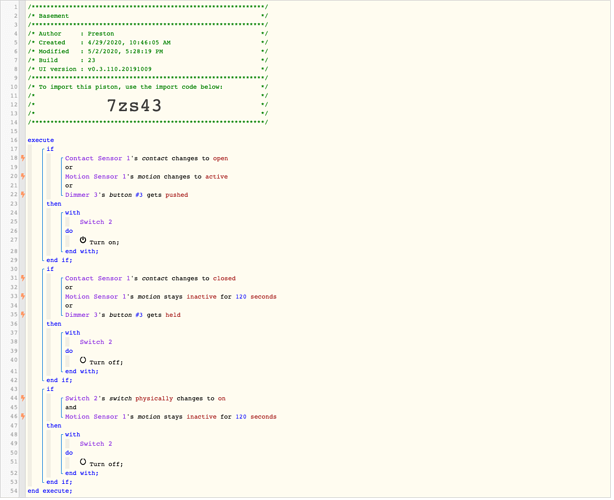1) Give a description of the problem
Im worried that my statement saying if motion stays in active for 120 seconds is inefficient. Im wondering if there is any room for improvement in this entire piston
2) What is the expected behaviour?
If the door opens or the motion sensor is active, or a button is pressed, the light goes on. If the door contact closes, or there is no motion for 120 seconds (whether or not there was any motion to begin with), or a button is pressed, the light goes off. the last statement says if someone turn on the light from a different switch and there is no motion for 120 seconds (whether or not there was any motion to begin with), the light turns off 2 minutes later.
3) What is happening/not happening?
Piston is working, just wondering if there are best practices im not following.
**4) Post a Green Snapshot of the piston!