1) Give a description of the problem
Hello guys, good day. When I was reinstalling the child smart apps because of a version error, I ended up with 2 instances of the Storage child app… 
2) What is the expected behavior?
How can I delete just one of the instances? I was able to unlink one of the instances from github repo but was not successful deleting it.
3) What is happening/not happening?
When I try to do it I receive an “access denied” error in IDE. I tried via smartapps webpage but also received the below error:

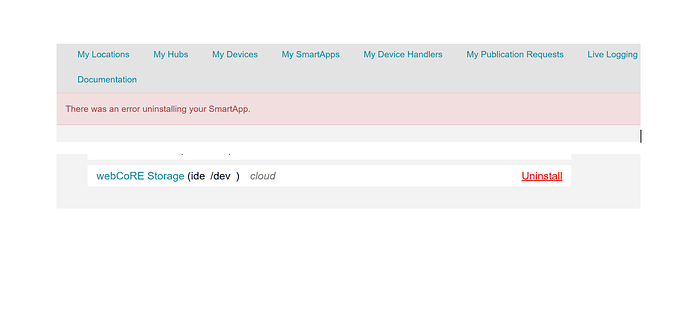
 It correctly installed the new app and now I have just one instance of the Storage child app. Seems that everything is working fine now…
It correctly installed the new app and now I have just one instance of the Storage child app. Seems that everything is working fine now… . Sorry! But it wouldn’t mind, in theory, as long as its code is correct.
. Sorry! But it wouldn’t mind, in theory, as long as its code is correct.