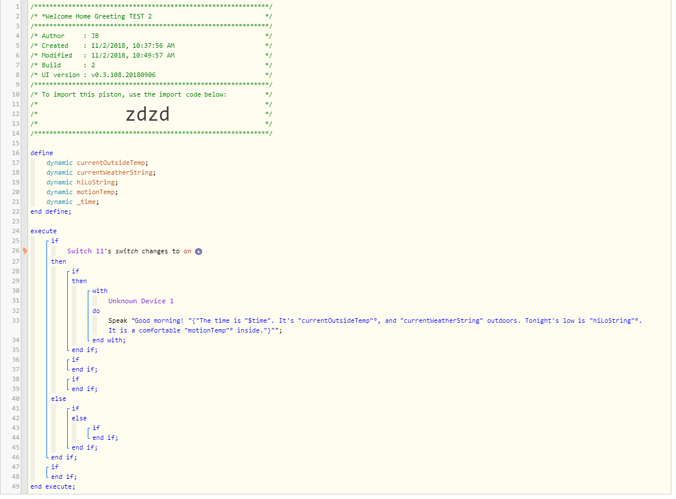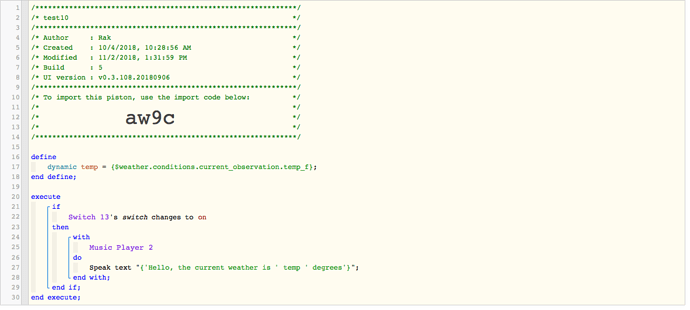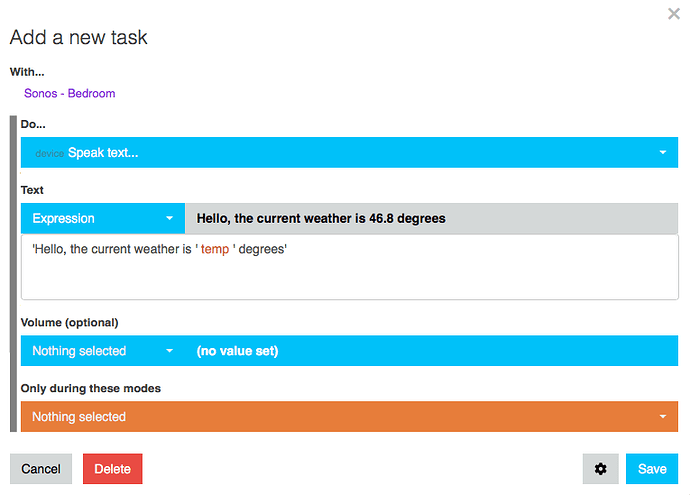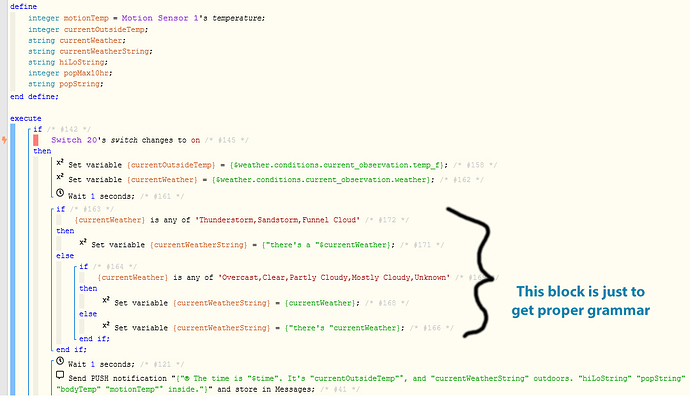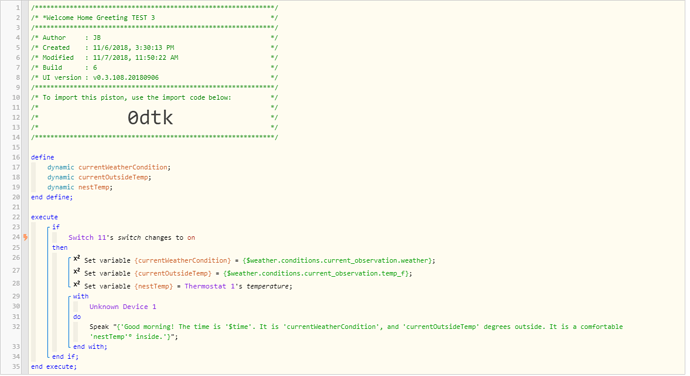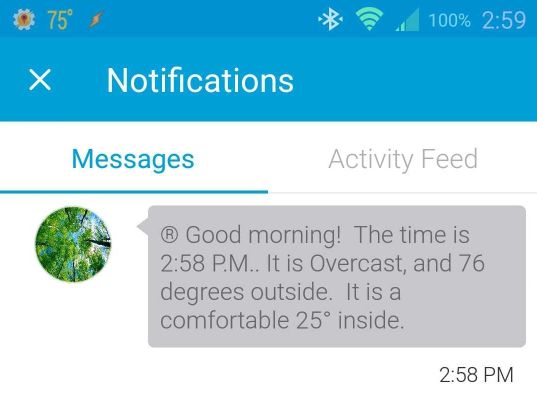1) Give a description of the problem
I have no idea how to use variables, but want to learn. I copied part of this piston from a different example, but the variables are not being read out loud by LANnouncer.
2) What is the expected behavior?
All information, including variable, is read out loud.
“The time is 4:30pm. It’s 72 degrees and sunny outside. Tonight’s low is 50 degrees. It is a comfortable 70 degrees inside.”
3) What is happening/not happening?
Basic text is read out loud, but not variable.
“The time is ____. It’s __ degrees and __________ outdoors. Tonight’s low is __ degrees. It is a comfortable __ degrees inside.”
4) Post a Green Snapshot of the piston!