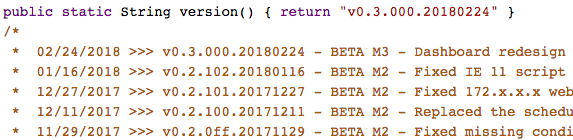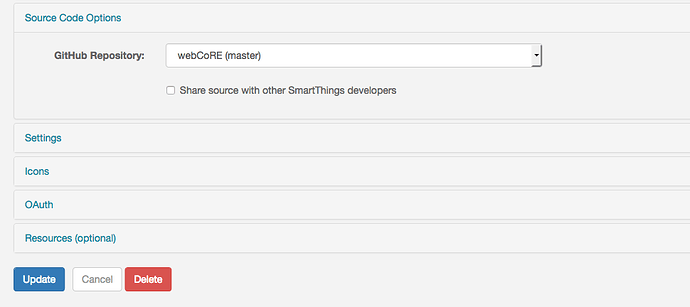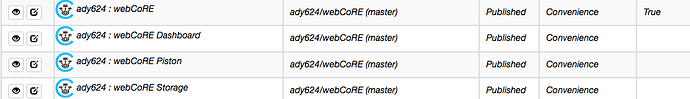I am trying to update to the newest version of webCoRE and I need help. I want to update from repo but I can’t find the new files. I have 4 files and they all start with ady624, I can’t find any new files in the repo that start with ady624. Could someone help me figure this out. Thank You.
Need help updating
Click from update from Repo, then check webCoRE (master), you should see whether you have updates or not
When I hit update from repo webcore is not listed, I went to setting to try to add it but that doesn’t work.
I put ady624 in the first field, webcore in the next, and master in the third and it saved it. But when I tried it the repository was blank.
I did this exactly as shown, but all three columns are blank. I don’t understand what I am doing wrong.
OK, back in the webcore smartapp, click on app settings. scroll to the Source Code Options section and expand it. is anything in the GitHub Repository: field?
for all 4 of the webcore apps, it should be as shown on my image above. change them and save them for each. then do your repo update
can you take a screenshot and post it? without seeing anything, I’ll probably suggest you disconnect your github account from IDE, then reconnect to it. And just checking, when you login to IDE, you use https://account.smartthings.com ?