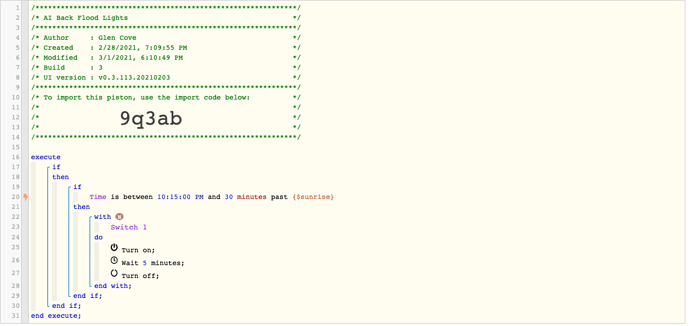I have AI motion cameras that can identify people or vehicles in their field of view. Once identified, that AI system will send a URL to the Piston and trigger certain flood lights to turn on.
I have created a simple Piston that turns on/off each flood light area between 10:15 PM and 30 minutes after sunrise.
My question is… this Piston runs without the URL trigger at 10:15 PM. How can I prevent this from happening, while still being able to use the Piston as I described.
Thanks!