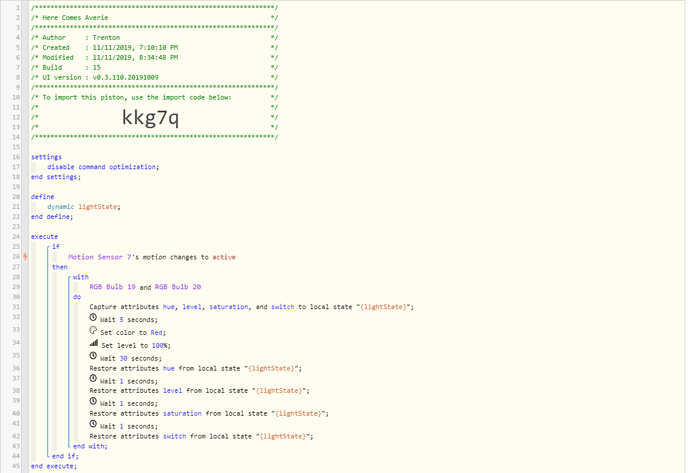1) Give a description of the problem
Hue bulbs will not capture and restore properly
2) What is the expected behaviour?*
Capture attributes and restore
3) What is happening/not happening?
Not restoring at all
**4) Post a Green Snapshot of the piston![image|45x37]
5) Attach logs after turning logging level to Full
REMOVE BELOW AFTER READING
If a solution is found for your question then please mark the post as the solution.