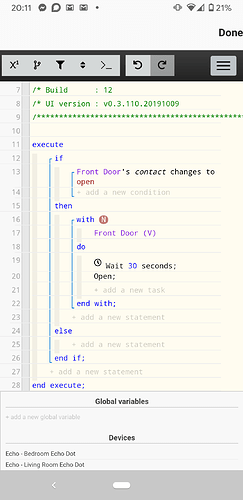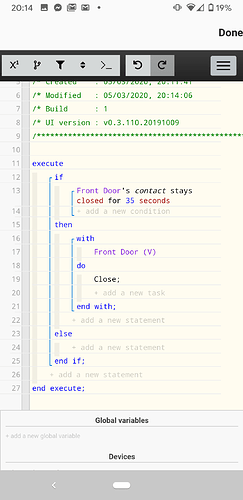1) Give a description of the problem
New to WEBCORE and trying to make a real contact sensor trigger a simulated contact sensor 30 seconds later,
2) What is the expected behaviour?
Contact sensor opens (even for 1 second, this is important) then waits for 30 seconds and then triggers the simulated sensor to open (again even 1 second will be ok) Bonus points if we can get it to close 30 seconds after the real one closes too
3) What is happening/not happening?
The real sensor has to remain open for 30 seconds before the simulated one will open, I don’t want this as its for a security system, meaning an intruder could circumvent my system by simply closing my door within 30 seconds of opening it
**4) Post a Green Snapshot of the piston!
Not quite sure how to do this?
5) Attach logs after turning logging level to Full
(PASTE YOUR LOGS HERE THEN HIGHLIGHT ALL OF THE LOGS AND CLICK ON THE </> ICON TO FORMAT THEM CORRECTLY