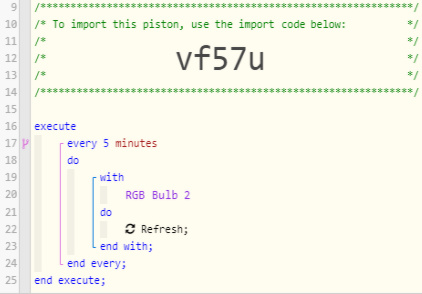When I say need help I mean I am lost!!!
Need help making a piston, and not sure whare to start. Below is my install and the problem needing solving.
I have a ZigBee White Color Temperature Bulb installed on a switched circuit. If someone accidentally turns off the switch the light shows offline in IOS app. If I use the App to change the color of the lamp it goes back online. I would like a piston to somehow adjust that slider for color every few minutes to avoid it going offline. The reason is that when the switch comes back on it doesn’t go to the daylight setting, which means I have to use the app to get it back to daylight.
I am unable to remove the switch do to code, and can’t block it from turning off for the same reasons. So a Piston that would by time change the color of the lamp would solve the problem. Any help would be appreciated.