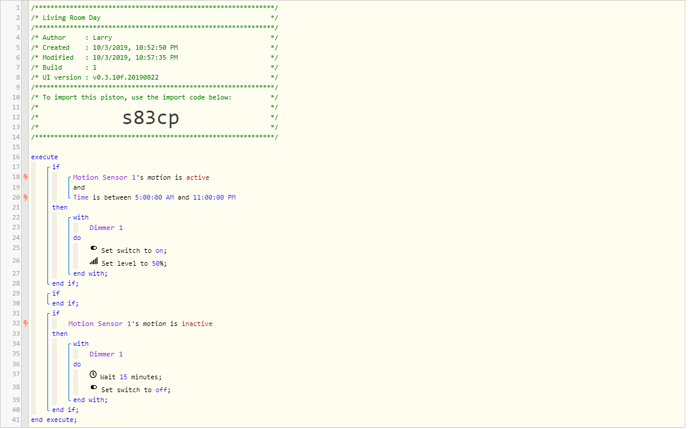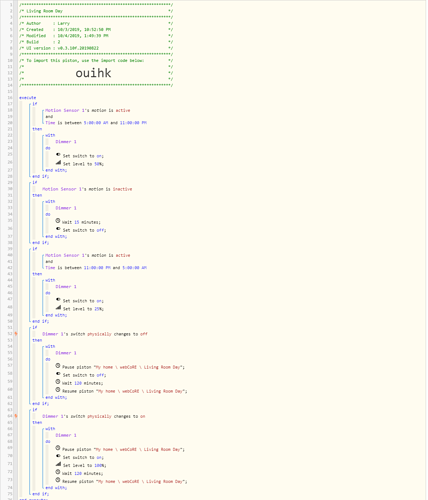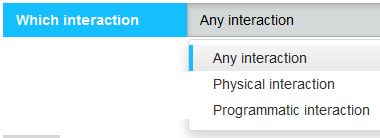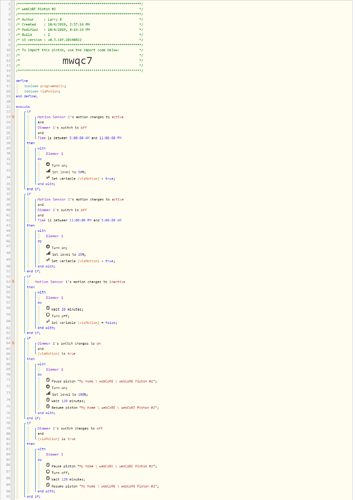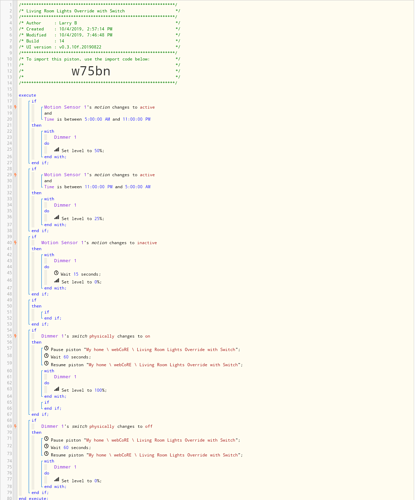I had a look at the other forum thread, limiting myself to the first post and your posts at the end. It is possible that there was something relevant to you in the couple of hundred posts in between, but I don’t think the pistons in the first post would do what you want.
As I understand it, what you would really like is for the motion sensing to butt out if you used the dimmer switch to turn them down, and ideally if you used the dimmer switch at all.
Although the two pistons in the other thread are supposed to cater for slightly different scenarios I am struggling to see what the extra code is actually achieving. I guess I am missing something. The bottom line is that if the light is off the piston can turn it on when motion is detected. If the light is on the piston can only turn it off if it turned it on. In other words if something other than the piston turned the light on it is going to stay on until something other than the piston turns it off. While it works and I can see why it is done that way, I personally prefer the idea of keeping the motion control as simple as possible and dealing with the twiddly bits elsewhere. It also doesn’t sound like it meets your requirements and I don’t think it is a good starting point.
My own requirement is to allow motion controlled lights to be forced on. I do that by using the real motion sensors in tandem with simulated motion sensors which I can set to active when I want the lights to stay on. It means I can keep my motion control automations nice and simple. The task of activating the simulated motion sensor is dealt with in other automations.
That isn’t directly useful to you but you might find an approach using virtual/simulated switches might suit, especially if you have a voice assistant around. Say you created a virtual switch named ‘Dimmer 1 Motion’. Your basic motion control piston can then use ‘if Dimmer 1 Motion switch is on’ as a restriction. You would then have motion control that could only do anything if that (virtual) switch is on.
It then becomes a matter of turning that switch on or off to enable or disable motion control. You can do that by the SmartThings app, ActionTiles, voice assistants, switches, buttons or you can come up with another piston or automation to set it. That piston might detect manual control as in your original requirements or perhaps there are ways of detecting the TV is on. Whatever you do, I’d keep it separate from your motion control piston.