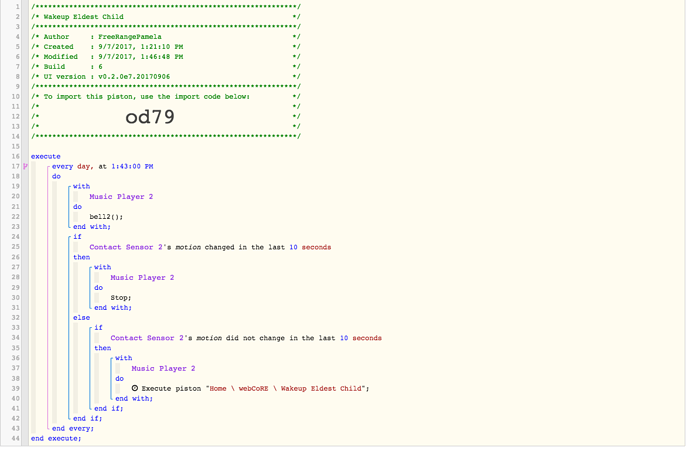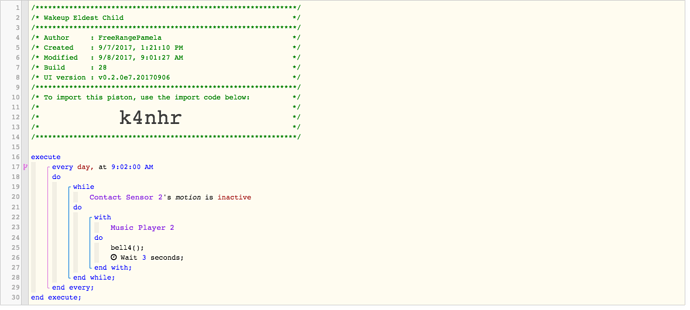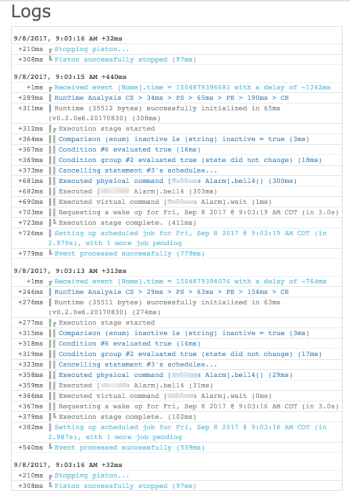I’m trying to set up a wake-up alarm using the Dome siren for my kids. I’d ideally like to have the siren continue until the kid does something – activates a motion sensor, pushes a button (though I don’t have one yet) – to prove that they are actually awake and out of bed.
I’ve used the siren/strobe function and have set it to last 5 minutes by default, but that’s just too long – I need a way for them to be able to silence it by performing an action.
I’d ideally like to use a shorter-length sound and have it loop indefinitely (continue to make the sound over and over again).
Then, I want the siren or sound to stop looping when it checks and sees that a certain motion sensor has detected motion in the last few seconds (not sure what’s optimal there).
I’ve included my likely sorry attempt here – I don’t understand exactly what happens with “repeat piston” when the original trigger was a particular time. Anyway… your help is appreciated.