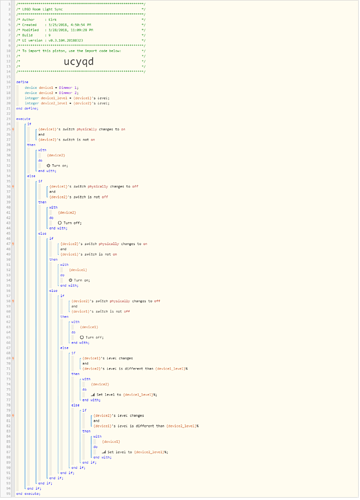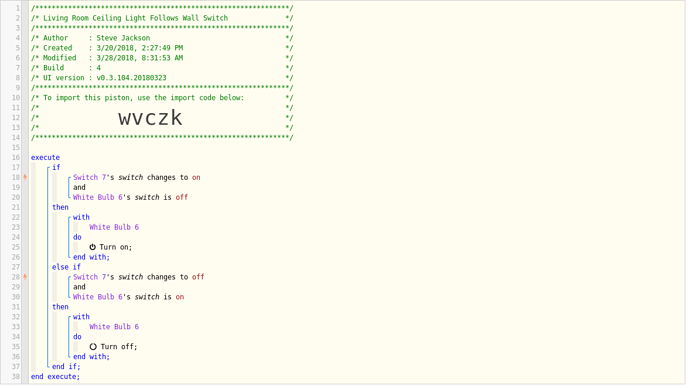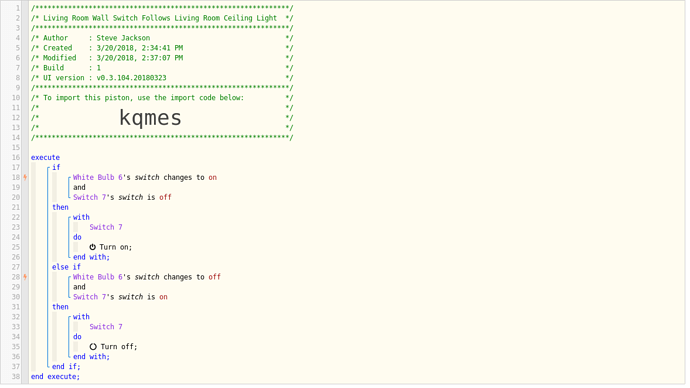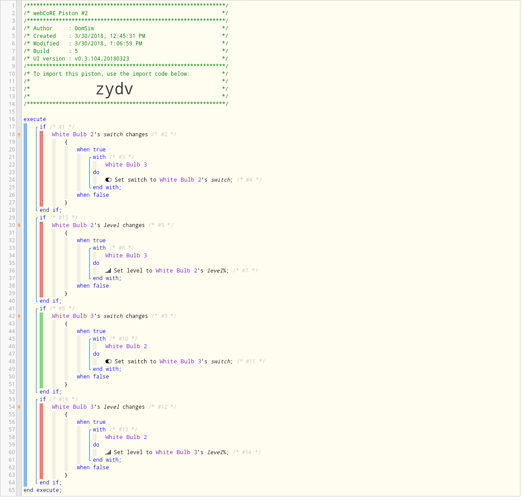1) Give a description of the problem
I simply want these two light switches to mirror each other. If you turn one on, the other turns on. If you turn one off, the other turns off. If you dim one, the other dims. I have tried a few SmartApps (trendsetter and DimWithMe) and neither have worked for me, so I wanted to create a piston.
2) What is the expected behavior?
I’m looking for the two switches to mirror each other.
3) What is happening/not happening?
It’s all buggy. Sometimes the other switch will turn on 5s after I turn one switch off. Sometimes when a switch turns on it will be set to minimum dim level. Note that I wrote this before I knew there were “Complex Ifs” so sorry about the deep nesting. It seems like I must be missing something straightforward.
In the log below, I simply turned one switch on and then back off, but when I was done the switch that should have been mirroring the “off” position turned back on again (after mirroring the off initially).
4) Post a Green Snapshot of the piston![]()
5) Attach any logs (From ST IDE and by turning logging level to Full)
OK, I turned on LEGO Room Remote (very bottom log entry), then turned it off again. I’m wondering if the dim levels are being read as the switch is dimming towards off?
3/28/2018, 11:15:51 PM +181ms
+1ms ╔Received event [LEGO Room Remote].switch = on with a delay of 367ms
+10119ms ║Piston waited at a semaphore for 10018ms
+10180ms ╚Event processed successfully (10181ms)
3/28/2018, 11:15:51 PM +116ms
+1ms ╔Received event [LEGO Room Remote].level = 99 with a delay of 304ms
+194ms ╚Event processed successfully (194ms)
3/28/2018, 11:15:48 PM +840ms
+1ms ╔Received event [LEGO Room Switch].switch = on with a delay of 294ms
+139ms ╚Event processed successfully (139ms)
3/28/2018, 11:15:36 PM +408ms
+1ms ╔Received event [LEGO Room Remote].level = 93 with a delay of 309ms
+10188ms ║Piston waited at a semaphore for 10099ms
+10343ms ╚Event processed successfully (10343ms)
3/28/2018, 11:15:36 PM +409ms
+1ms ╔Received event [LEGO Room Remote].switch = on with a delay of 309ms
+10262ms ║Piston waited at a semaphore for 10168ms
+10301ms ╚Event processed successfully (10301ms)
3/28/2018, 11:15:40 PM +925ms
+1ms ╔Received event [LEGO Room Remote].switch = off with a delay of 283ms
+154ms ╚Event processed successfully (155ms)
3/28/2018, 11:15:38 PM +648ms
+1ms ╔Received event [LEGO Room Switch].switch = off with a delay of 294ms
+169ms ╚Event processed successfully (169ms)
3/28/2018, 11:15:27 PM +381ms
+2ms ╔Received event [LEGO Room Remote].level = 6 with a delay of 315ms
+10252ms ║Piston waited at a semaphore for 10122ms
+10322ms ╚Event processed successfully (10322ms)
3/28/2018, 11:15:36 PM +370ms
+1ms ╔Received event [LEGO Room Remote].switch = off with a delay of 303ms
+156ms ╚Event processed successfully (156ms)
3/28/2018, 11:15:29 PM +649ms
+1ms ╔Received event [LEGO Room Switch].switch = on with a delay of 297ms
+162ms ╚Event processed successfully (162ms)
3/28/2018, 11:15:27 PM +342ms
+2ms ╔Received event [LEGO Room Remote].switch = on with a delay of 304ms
+175ms ╚Event processed successfully (175ms)