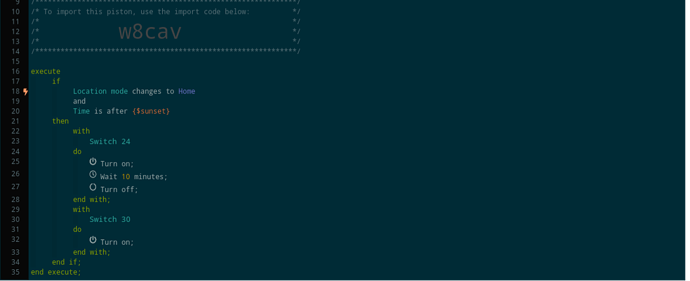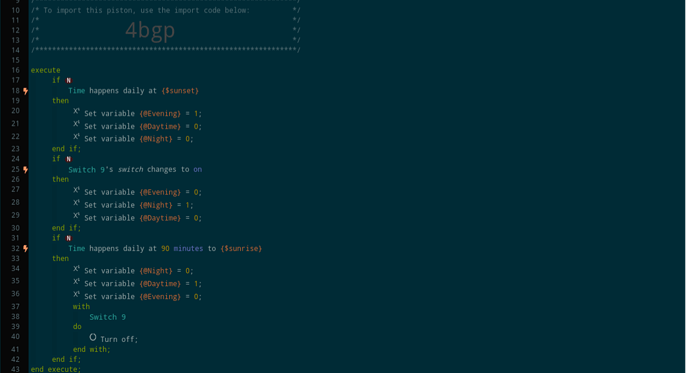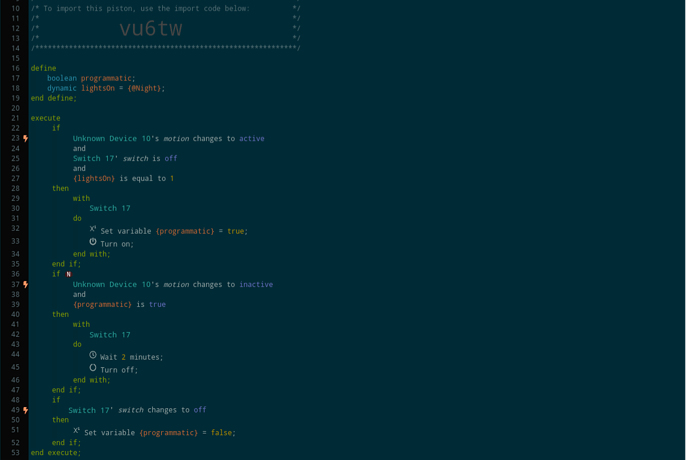Porting a couple of pistons over and Hubitat handles a few things differently, but I’ve got 90% of my smartphone back up and running. A couple of pistons are giving me issues where I had to redo some stuff.
#1:
In this particular case, Switch 30 does not turn on.
#2:
In this particular case, Switch 9 never turns off when that condition becomes true.
#3:
Lights turn on as they should and never turn off for some reason.
Any suggestions/advice?