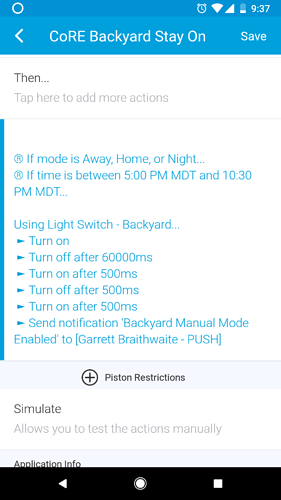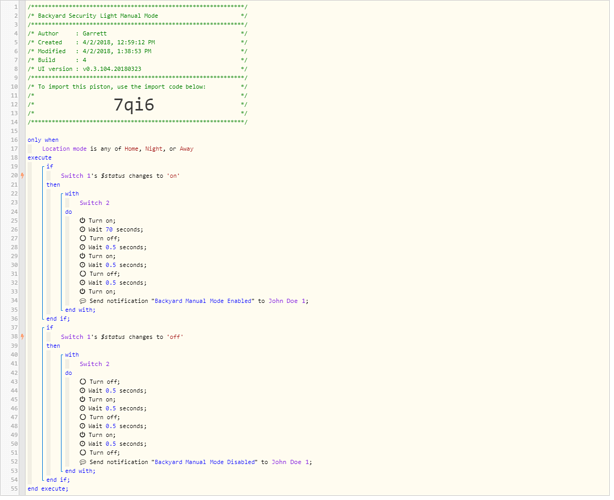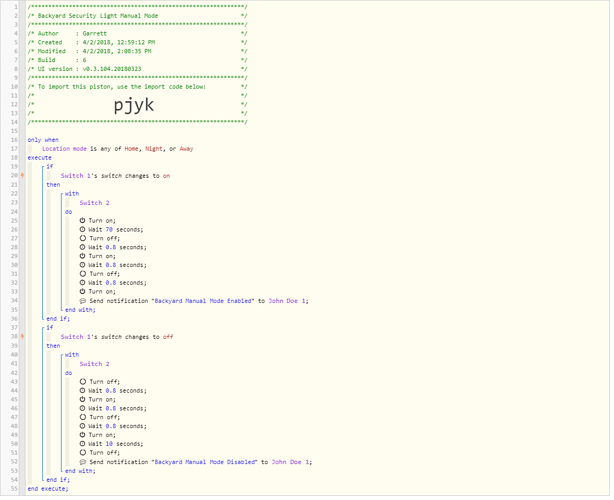1) Give a description of the problem
Need to automate “Manual” mode on a outdoor light that has a motion sensor. Light fixture is currently attached to a GE on\off zwave switch.
Here is what I have to do to get into manual mode:
Light must be on for at least 60 seconds
Within 3 seconds turn off -> on -> off -> on
Here is what I tried:
- Created a virtual switch that I will use to enter manual mode (so I can still enter the standby mode by using the switch directly)
- Setup a webcore piston to monitor the virtual switch for “on” then perform the sequence described above on the physical switch, and send me a push notification for the last step. (See screenshot)
2) What is the expected behavior?
Turn light on then off after 60 seconds (cannot get the piston to save with a value higher than 60 seconds, would like to use 70 seconds) -> turn on .5 seconds later -> turn off .5 seconds later -> turn on .5 seconds later -> send push notification to my phone to confirm
3) What is happening/not happening?
Light turns on and stays on for at least 5+ minutes. I never see the turn off \ on at a half second, and i receive the push notification immediately, well before the 60 seconds is up on the first step.
Note: I did confirm my mode is one of the three the rule shows and that my testing was done within the restricted time (receiving the push notification should confirm this as well). I also removed those two conditions completely to be safe, but included them here since it is my desire to include them when fully setup.
**4) Screenshot: