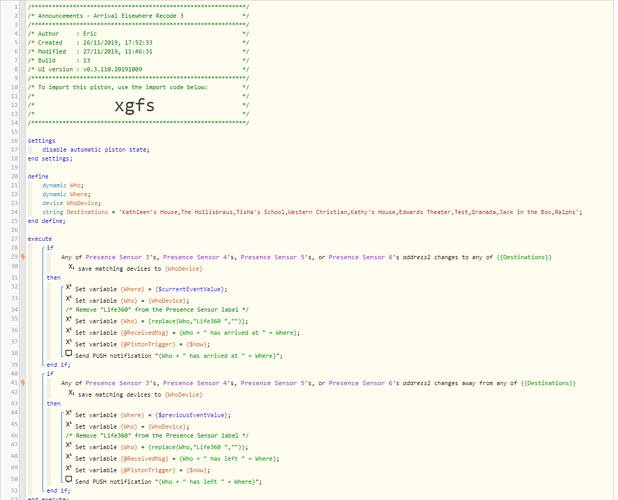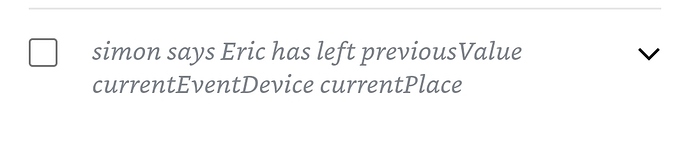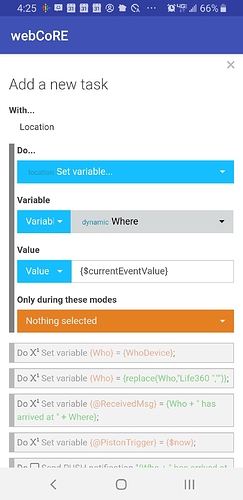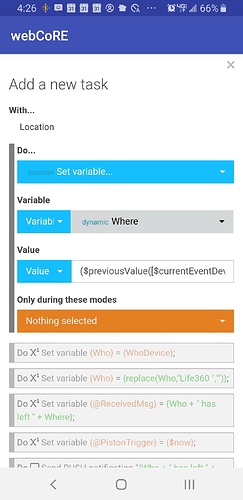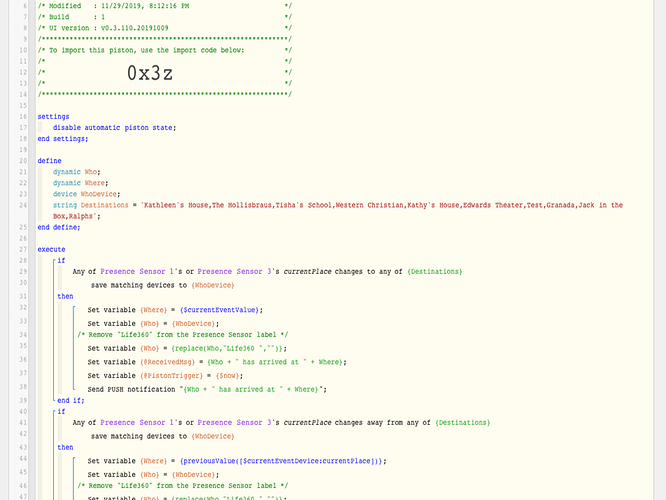1) Give a description of the problem
I am 99% done with a piston that tells me when family members come and go home and other places. Unfortunately, when they leave, the previousEventValue setting is shared by all the devices. I need a code to save the location that particular driver so it can be used in the second part of the piston when they leave.
2) What is the expected behaviour?
{“PreviousLocation”[{ParticularPerson}]] = [$currentEventDevice[{$currentEventValue}]]
Later, when the person leaves, I’ll get “{driver} has left " {“PreviousLocation”[{ParticularPerson}]]”
I’m thinking of encoding the information like a string array, but using each user’s label instead of integers, since this piston could potentially be tracking four people simultaneously. I’ve been trying to crack this, but I’m just too tired to think straight anymore. Any pointers would be appreciated.
3) What is happening/not happening?
simon says Eric has left Edwards Theater
Yesterday at 07:13 PM on Living Room Echo
(I, my wife and son all leave together. Edwards Theater is now the $previousEventValue)
_simon says Tisha has left 1566 north Dahlia Ct _
Yesterday at 07:14 PM on Living Room Echo
(This should be Edwards, but instead it’s giving the $previousEventValue for the current location we just left, either from my or my son’s Life360 apps.
simon says Derek has left 6229 I- 10
Yesterday at 07:16 PM on Living Room Echo
(Again, this should be Edwards, but instead it’s giving the $previousEventValue for the current location we just left.)
simon says Julie has left Home
Yesterday at 10:04 PM on Living Room Echo
(This was supposed to be Edwards Theater…it’s actually the $previousEventValue for when I/wife/son got home)
_simon says Julie has arrived at Edwards Theater _
Yesterday at 10:05 PM on Living Room Echo
(She momentarily re-enters the zone while in the process of leaving)
simon says Julie has left Edwards Theater
Yesterday at 10:08 PM on Living Room Echo
(She basically reset the $previousEventValue to where she is, so now it’s correct)
**4) Post a Green Snapshot of the piston