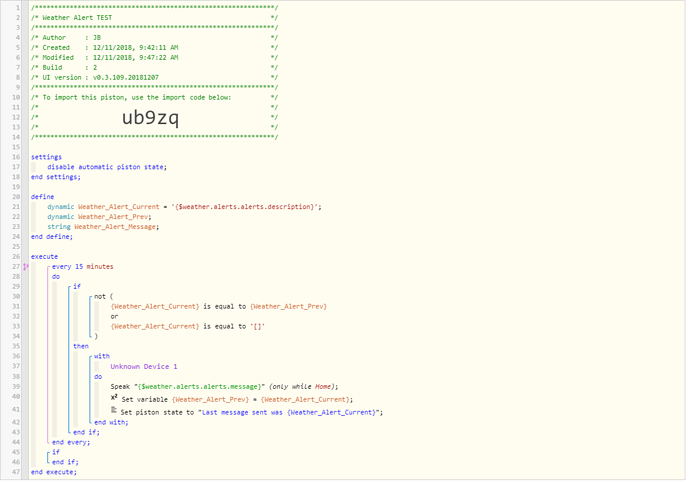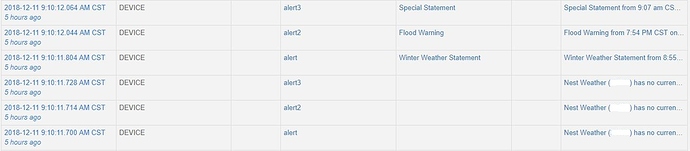Anyone use Nest Weather to create a forecast alert, etc?
If you have any examples or can give me points on use this “physical” device, I’d appreciate it.
Nest Weather Alert
Searched and found this old thread, so instead of creating a new one, I’m bringing this one back to see if anyone has done this with Nest weather warnings…
What am I trying to accomplish?
I want LANnouner (running on an Android tablet) to speak weather warnings (tornado watch/warning, dense fog advisory, etc).
I’m currently doing this using the $weather options, and having LANnouncer speak “$weather.alerts.alerts.message”, but those messages are usually REALLY long and include too much detail (EX: Latitude/longitude of every area under a flood watch). Seriously, LANnouncer will talk for like 3 minutes straight whenever an alert comes out.
I like the idea of having weather alerts spoken out loud, I would just like to have a simpler version.
NST manager (SmartThings smartapp for Nest) provides much better weather alerts via notifications, but I’m not sure how to get LANnouncer to say them out loud.
For reference, this is my current piston. The “unknown device” is LANnouncer running on an Android tablet.
Any ideas? Thanks.
The best I can do is a copy from the weather wiki site:
[ The National Weather Service in Pleasant Hill has issued a * urban and small stream flood advisory for… Johnson County in east central Kansas… * until 230 am CDT Friday * at 826 PM CDT, Doppler radar indicated heavy rain due to thunderstorms. This will cause urban and small stream flooding in the advisory area. Up to two to three inches of rain have already fallen with an additional one to two inches possible over the next two hours to three hours. * Some locations that will experience flooding include… Overland Park, Olathe, Shawnee, Lenexa, Leawood, Prairie Village, Gardner, Merriam, mission, Bonner Springs, De Soto, Spring Hill, Fairway, Mission Hills, Edgerton, Westwood, Lake quivira, Westwood Hills, Mission Woods and Countryside. Precautionary/preparedness actions… Turn around, don’t drown when encountering flooded roads. Most flood deaths occur in vehicles. Be especially cautious at night when it is harder to recognize the dangers of flooding. Lat…Lon 3899 9502 3900 9502 3898 9495 3900 9492 3898 9492 3901 9489 3906 9487 3906 9484 3904 9480 3904 9461 3874 9461 3874 9500 3897 9504 Welsh 828 PM CDT Thu Jul 13 2017 The National Weather Service in Pleasant Hill has issued a * urban and small stream flood advisory for… Johnson County in east central Kansas… * until 230 am CDT Friday * at 826 PM CDT, Doppler radar indicated heavy rain due to thunderstorms. This will cause urban and small stream flooding in the advisory area. Up to two to three inches of rain have already fallen with an additional one to two inches possible over the next two hours to three hours. * Some locations that will experience flooding include… Overland Park, Olathe, Shawnee, Lenexa, Leawood, Prairie Village, Gardner, Merriam, mission, Bonner Springs, De Soto, Spring Hill, Fairway, Mission Hills, Edgerton, Westwood, Lake quivira, Westwood Hills, Mission Woods and Countryside. Precautionary/preparedness actions… Turn around, don’t drown when encountering flooded roads. Most flood deaths occur in vehicles. Be especially cautious at night when it is harder to recognize the dangers of flooding. Lat…Lon 3899 9502 3900 9502 3898 9495 3900 9492 3898 9492 3901 9489 3906 9487 3906 9484 3904 9480 3904 9461 3874 9461 3874 9500 3897 9504 Welsh , …Significant weather advisory for southeastern Johnson… northwestern Cass and southwestern Jackson counties until 915 PM CDT… At 841 PM CDT, Doppler radar was tracking a strong thunderstorm near Belton, moving east at 20 mph. Winds in excess of 40 mph will be possible with this storm. Locations impacted include… Kansas City, Overland Park, Olathe, Lee’s Summit, Lenexa, Leawood, Raytown, Grandview, Belton, Prairie Village, Raymore and Stanley. This includes the following highways… Interstate 35 in Kansas near mile marker 222. Interstate 470 between mile markers 0 and 4. Interstate 435 near mile marker 0, and between mile markers 65 and 83. Lat…Lon 3877 9471 3894 9475 3903 9450 3879 9441 time…Mot…loc 0141z 255deg 13kt 3884 9465 Welsh 841 PM CDT Thu Jul 13 2017 …Significant weather advisory for southeastern Johnson… northwestern Cass and southwestern Jackson counties until 915 PM CDT… At 841 PM CDT, Doppler radar was tracking a strong thunderstorm near Belton, moving east at 20 mph. Winds in excess of 40 mph will be possible with this storm. Locations impacted include… Kansas City, Overland Park, Olathe, Lee’s Summit, Lenexa, Leawood, Raytown, Grandview, Belton, Prairie Village, Raymore and Stanley. This includes the following highways… Interstate 35 in Kansas near mile marker 222. Interstate 470 between mile markers 0 and 4. Interstate 435 near mile marker 0, and between mile markers 65 and 83. Lat…Lon 3877 9471 3894 9475 3903 9450 3879 9441 time…Mot…loc 0141z 255deg 13kt 3884 9465 Welsh ]
Alternatively, this is what the alerts look like from Nest Weather:
Significant weather advisory for patchy freezing fog across north central Alabama, northeast Alabama and southern middle Tennessee. Patchy freezing fog still exists across the Tennessee Valley. However, temperatures across the area are starting to warm back above freezing. A few slick spots on roads across the area are possible through 10 am. Stay tuned to NOAA weather radio or a favorite local media outlet, for further statements or updates…
Not sure if it matters, but my Nest Weather app points to a local weather underground weather station.
The alert from Nest Weather, where did you copy that? I use ecobee for thermostat so I’m asking a lot of questions 
I typed it manually while looking at my notifications in SmartThings. The smartapp can do SMS to a phone number, push notifications, or Pushover (an app for notifications I assume).
Ah, ok. I was poking around in the device handler, assuming I’m looking at the right one. I see alerts and alerts2 up to 4. I was wondering if that is what holds the message being pushed to ST notification.
In a webcore piston edit mode, I’m curious what you get if you enter this as an Expression in the Evaluation Console… enter each separately. It may also come out empty if there is no alert?
[Nest Device:alert]
[Nest Device:alert2]
[Nest Device:alert3]
[Nest Device:alert4]
I was wondering the same thing, and I may not be able to confirm until the next active weather alert. Right now the evaluation console comes back with the same result for all alerts.
(expression) Nest Device:alert »»» Evaluation error: Variable Nest not found
When I look at the “Nest Weather” device in the IDE, under Current States, all the alerts are blank. However, if I scroll through the Events List, there is some info for the entry that I posted earlier.
The full description (last column) for alert3 just says
Special Statement from 9:07 am CST on December 11, 2018 until 10:15 AM CST on December 11, 2018
Substitute the name of your actual device to the Nest Device in the text I gave you earlier.
Oh, I did do that the first time. The full text (excluding my zip code in parenthesis):
(expression) Nest Weather (“zipcode”):alert »»» Evaluation error: Variable Nest not found
I’ll admit, I’m not the best when it comes to variables. in fact, most of my other pistons don’t use them, and the few that do were copied from other people’s examples.
Using the piston I linked earlier (code: ub9zq), I opened the evaluation console, set the dropdown to expression, and typed: Nest Weather (zip):alert. The result was
(expression) Nest Weather (zip):alert »»» Evaluation error: Variable Nest not found
If I type it with the brackets, I get
(expression) [Nest Weather (zip):alert] »»» (string)
Do I need to add anything in the piston before doing the evaluation console? Right now there is no reference to Nest Weather in the piston because it is using $weather.
This one looks more like what I was expecting. Oh, and yes, when querying device attributes using Expressions, the format (including the square brackets) is [deviceName:attribute].
No need to add anything in the piston when using the evaluation console. As long as webcore has the permission to access the device then you should be able to query and do some analysis in the evaluation console.
OK, cool, I learned something new then.
The evaluation console returns the same info for all for alerts, by the way.
(expression) [Nest Weather (zip):alert2] »»» (string)
(expression) [Nest Weather (zip):alert3] »»» (string)
(expression) [Nest Weather (zip):alert4] »»» (string)
Correct, right now all 4 alerts are empty and there are no active weather alerts in the area.
Next time you get an alert from your other piston, check the contents of the Nest Weather or whip up a simple piston that will log the contents of alert, alert2 to 4.
Edit: It’s pretty tame in AZ right now… will have to wait for haboob season to get any kind of weather alert… that or it snows in Phoenix!
Sounds good, I appreciate the help.
Now we wait… or I find another part of the country with some weather and point my Nest to that…
I found an area in Tennessee with an current flood warning, so I pointed my Nest Weather app to a weather underground station in that area.
Good news: After I saved and refreshed, I immediately got a notification pop-up in SmartThings with a Flood Warning.
Bad News: This is the only thing the evaluation console shows (same in the IDE):
(expression) [Nest Weather (zip):alert] »»» (string) Flood Warning
(expression) [Nest Weather (zip):alert2] »»» (string) Flood Advisory
(expression) [Nest Weather (zip):alert3] »»» (string)
(expression) [Nest Weather (zip):alert4] »»» (string)
After some Googling, it looks like the text is coming from the National Weather Service. Either Nest Weather or Weather Underground is pulling text from the NWS alert on this site, starting with “The National Weather Service in Memphis TN has issued a”.
Assuming that is correct, can I modify the piston to pull part of the text from the NWS link for my area? Or is it possible for webcore to pull the text from the notification in SmartThings?
Just got back to pc, will check it out. When replying, click on the Reply link right under the post of the person you’re replying to so we get notified.