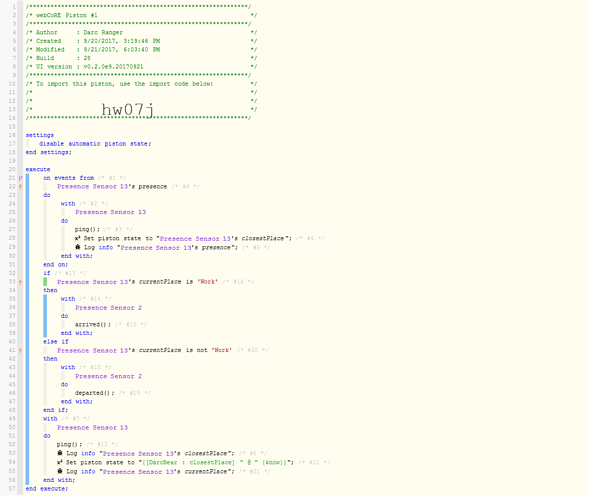I have set up locations in the webcore settings. How do I reference them now with a presence sensor
For example. I have work and home Setup. I can I trigger events based on the location that I am at? I’m using my iPhone as a presence sensor with smartthings, not Life360