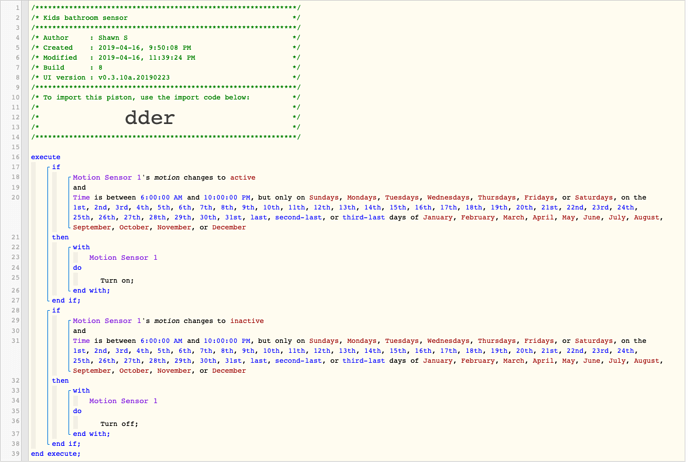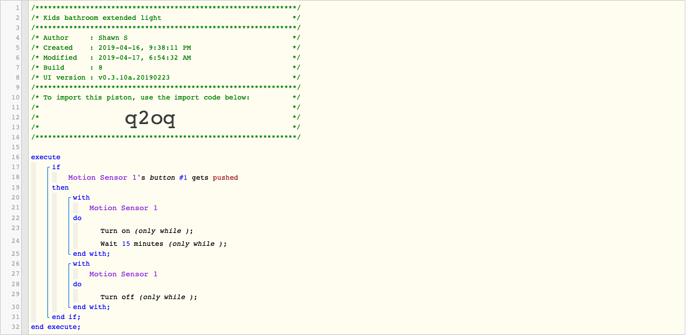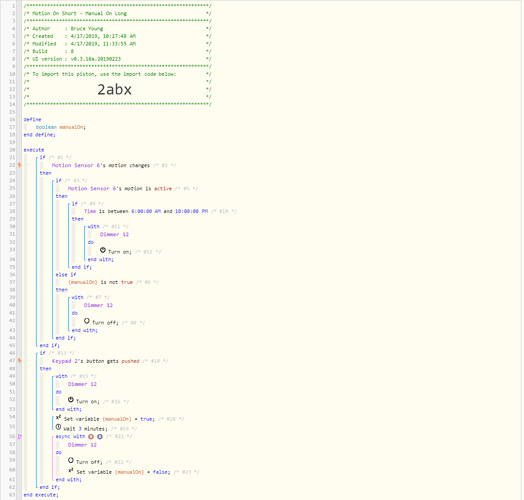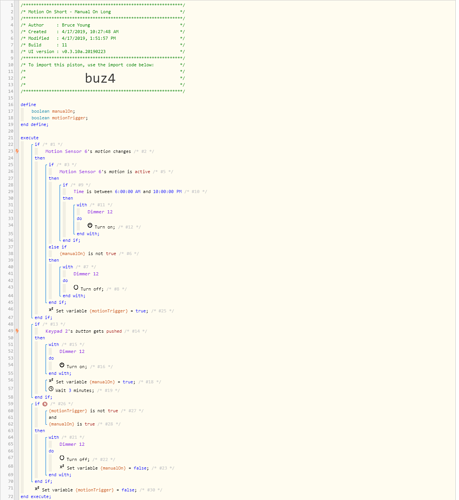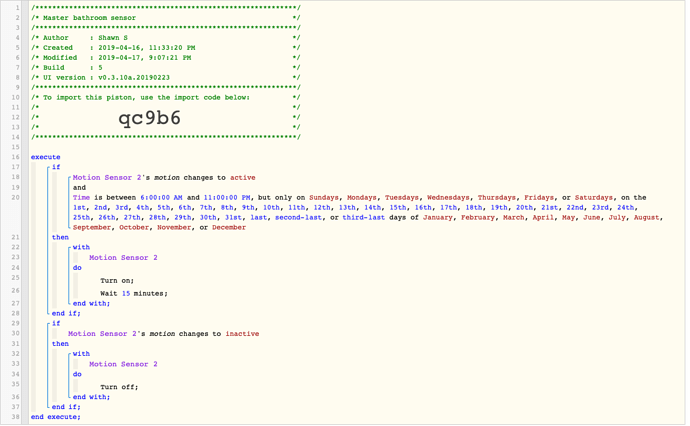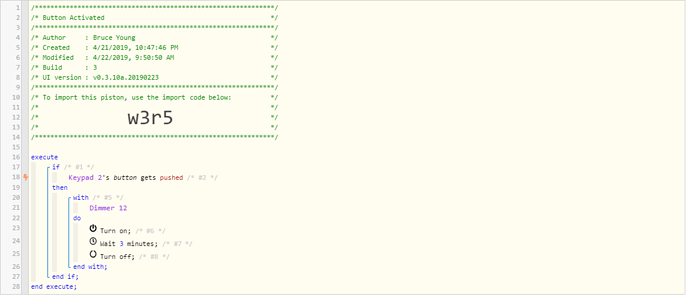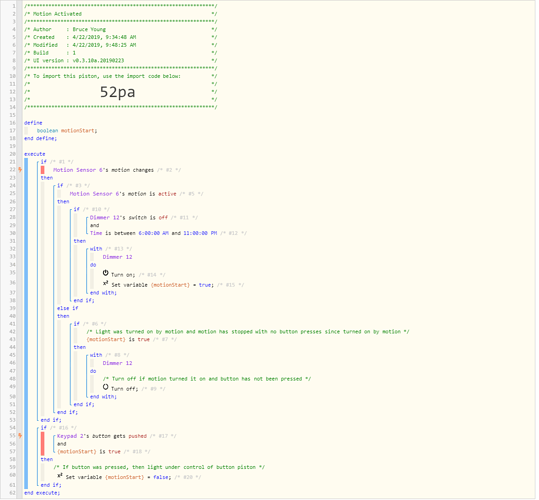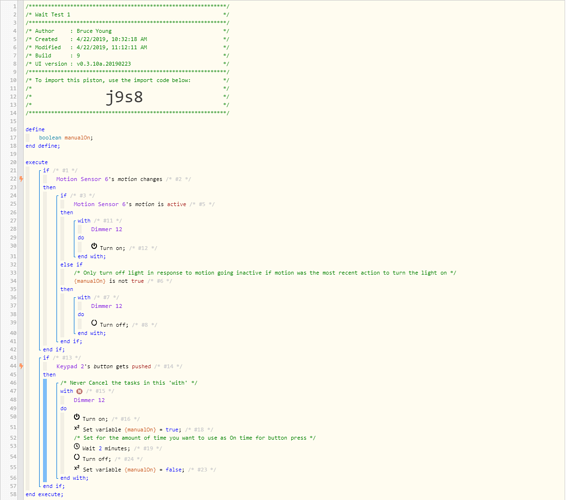1) Give a description of the problem
Very new to webcore, thought I had it all figured out, but I must be missing something. I have THESE sensor switches and everything working great in SmartThings on the IDE. Discovered Webcore and got excited about the possibilities, but can’t get it to work right. Everything installed perfectly as per the instructions. I’m trying to enable these motion switches to work only during the day (6am-11pm), motion makes them turn on for 60 seconds, AND I want to sometimes be able to push button ‘1’ which would then OVERRIDE the sensor and make light stay on for 15 minutes.
2) What is the expected behavior?
I am hoping to have the light stay on for 15 minutes ONLY when the button is pushed AND have my motion sensor piston working during all other instances (when detecting motion)
3) What is happening/not happening?
- Motion triggers switch to come on – no problem.
- When I push the button ‘1’, the light doesn’t stay on for 15 minutes as it senses no motion, so shuts off.
4) Post a Green Snapshot of the piston![ )
5) Attach any logs (From ST IDE and by turning logging level to Full)
( 2019-04-17, 7:26:51 AM +820ms
+1ms ╔Received event [Home].test = 1555511211820 with a delay of 1ms
+52ms ║RunTime Analysis CS > 13ms > PS > 19ms > PE > 19ms > CE
+55ms ║Runtime (36612 bytes) successfully initialized in 19ms (v0.3.10a.20190223) (52ms)
+56ms ║╔Execution stage started
+74ms ║║Condition #2 evaluated false (9ms)
+75ms ║║Condition group #1 evaluated false (state did not change) (12ms)
+81ms ║╚Execution stage complete. (24ms)
+83ms ╚Event processed successfully (83ms))
REMOVE BELOW AFTER READING