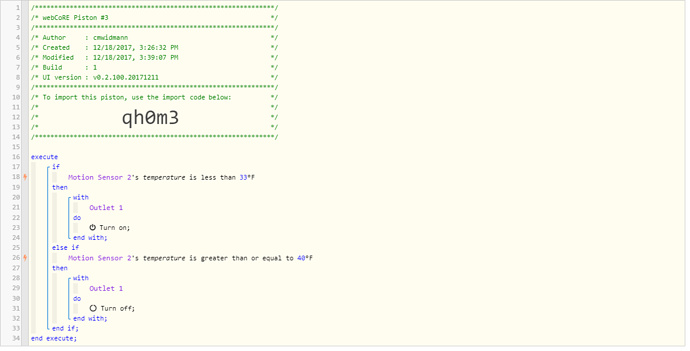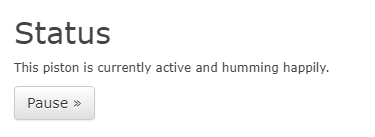1) Give a description of the problem
I’ve never written any scripts before so I would like a second look before running this.
2) What is the expected behavior?
I want to set up a rule that if the temperature drops below 33 degrees (sensor) then the smart outlet will turn on (space heater is plugged in). I also want if it reaches above 40 degrees then the outlet turns off.
3) What is happening/not happening?
just want a second look before I start running this.
4) Post a Green Snapshot of the piston![]()