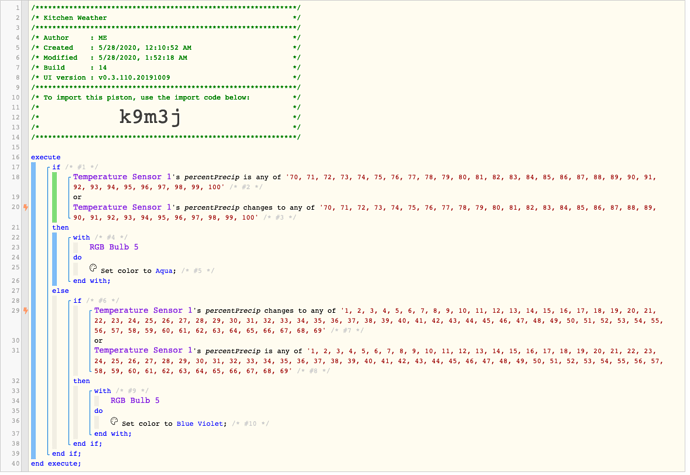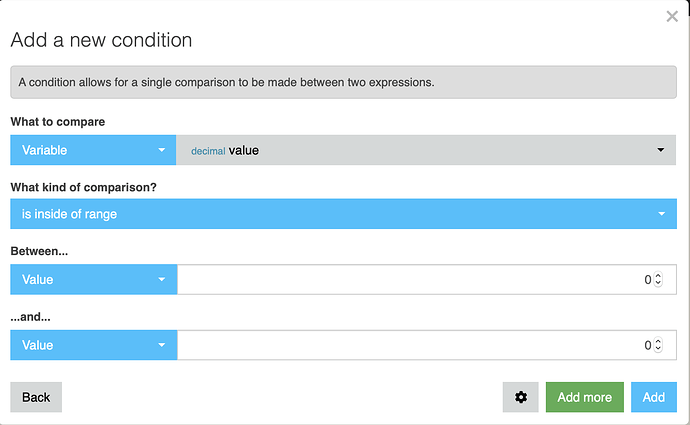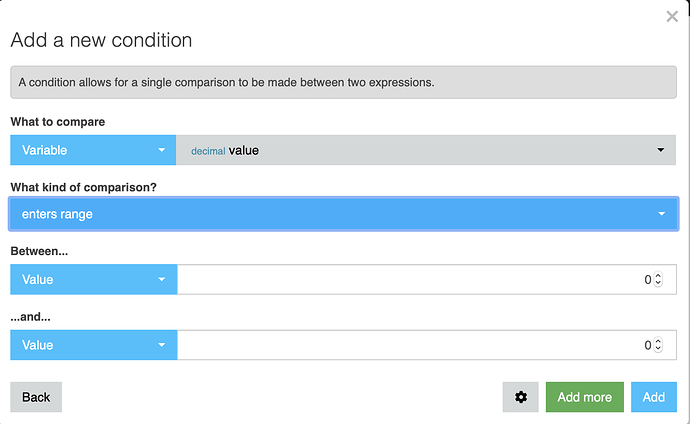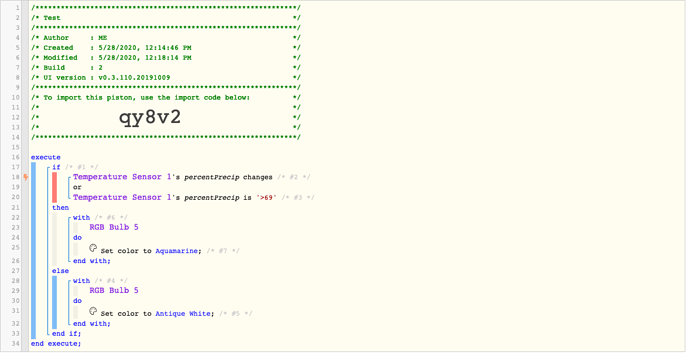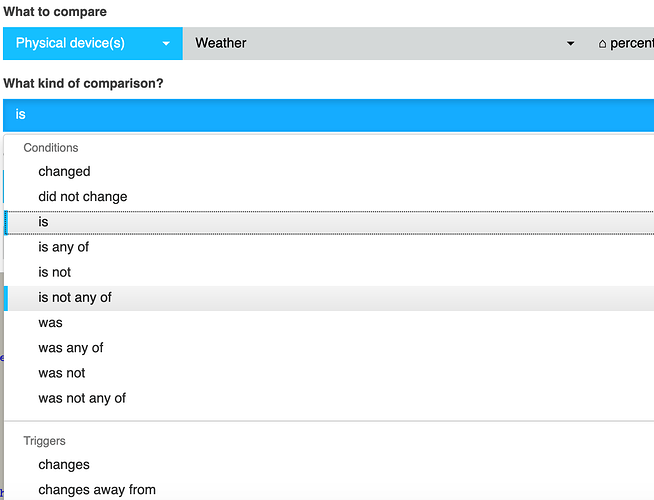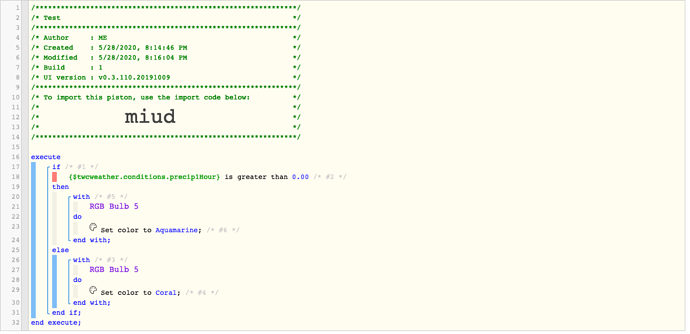1) Give a description of the problem
Trying to clean up my code! Would also love help with defining veriables!
2) What is the expected behaviour?
Expected behavior is happening, just wanting to know if it can look better.
3) What is happening/not happening?
The event is happening correctly!
4) Post a Green Snapshot of the piston![]()
So, as most of you will be able to tell, I am very new to all of this and wanted some basic help cleaning this kind of code up.
Is there any way to make it so it would be 70-100 instead of having to type out every number?
Thanks guys!