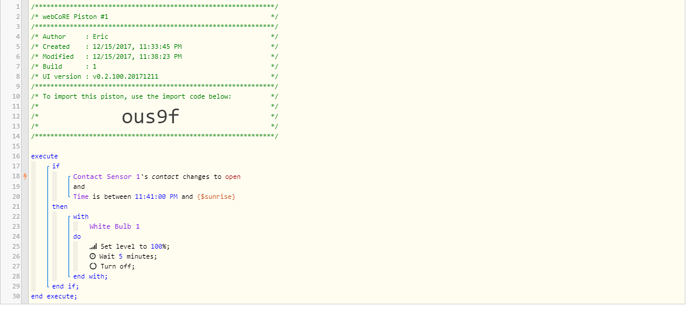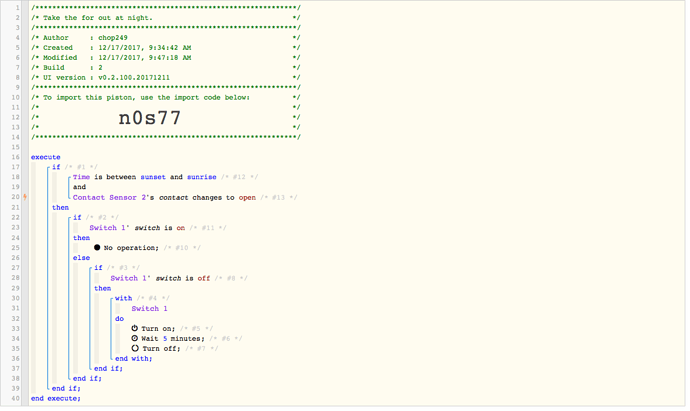1) Give a description of the problem
trying to get my porch light to come on for 5 minutes when i open the front door, then shut off.
2) What is the expected behavior?
i want the light to come on with door opening then shut off 5 minutes later.
3) What is happening/not happening?
can get the light to come on but will not shut off.
**4) Post a Green Snapshot of the piston!
5) Attach any logs (From ST IDE and by turning logging level to Full)
`Clear
44298087-c37d-47a1-adf4-66c48e8458dc 11:50:02 PM: info ╔ Event processed successfully (68ms)
44298087-c37d-47a1-adf4-66c48e8458dc 11:50:02 PM: trace ║╔ Execution stage complete. (15ms)
44298087-c37d-47a1-adf4-66c48e8458dc 11:50:02 PM: debug ║║ Condition group #1 evaluated false (state did not change) (9ms)
44298087-c37d-47a1-adf4-66c48e8458dc 11:50:02 PM: debug ║║ Condition #6 evaluated false (8ms)
44298087-c37d-47a1-adf4-66c48e8458dc 11:50:02 PM: trace ║╚ Execution stage started
44298087-c37d-47a1-adf4-66c48e8458dc 11:50:02 PM: trace ║ Runtime (36938 bytes) successfully initialized in 21ms (v0.2.100.20171211) (49ms)
44298087-c37d-47a1-adf4-66c48e8458dc 11:50:02 PM: debug ║ RunTime Analysis CS > 13ms > PS > 21ms > PE > 15ms > CE
44298087-c37d-47a1-adf4-66c48e8458dc 11:50:02 PM: info ╚ Received event [Home].test = 1513399802781 with a delay of 0ms
11:50:17 PM: info Waiting on events…
11:50:17 PM: info For past logs for individual things go to the My Devices section, find the device and click on the Events link on the device information page.
11:50:17 PM: info This console provides live logging of your SmartThings.