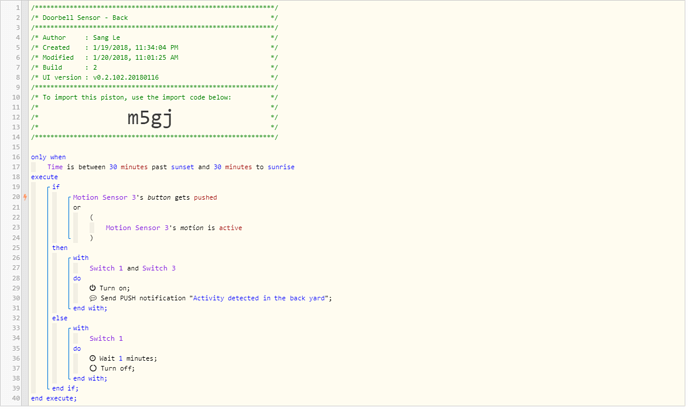I’ve written my first piston, tested successfully but what do I do next? I’ve watched the videos several times but still couldn’t figured out what next. As soon as I shut my PC down, my piston doesn’t work, what am I misiing?
Newbie question
There is not any dependency between your PC and webcore or smartthings. webCore is communicating to smartthings from the cloud.
If you have the ability to post more detail about your setup someone might be able to help you with troubleshooting.
As noted above, webCoRE does not rely on your PC, nothing except a login cookie is saved there.
In addition, once you have saved a piston, that piston has no reliance on the webCoRE servers either… pistons are transferred to the ST cloud and saved within a child app. They run 100% in the ST cloud (bar a few features that haven’t been released to the public yet).
Please post a green snapshot of your problem piston.
Ok, what I’ve done is a simple motion sensor which turn on the lights and if no motion in 1 min, light turns off. I am using the Ring door sensor and TP-Link light switch. It’s running fine when I have my PC but as soon as it turns off, nothings happen.
Looking my dashboard, I have it activated and it says false (not sure what this means here).
It’s simply not possible that turning off a PC would kill a piston… webCoRE just doesent work like that!
Your piston looks fine.
The false will be displayed when piston conditions are false (so outside time of day or motion inactive)
Can you set logging to full, run the piston and post the result please.
I’ve decided to remove the smartapp and start over but still same. As long as I have my PC running, the piston runs. As soon as I put it to sleep, nothing happens. I wonder if it has to do with the way I install & fork the gethub repository, isn’t this is where my piston supposedly installed?
here is the log:
1/20/2018, 12:34:31 PM +702ms
+1ms ╔Received event [Motion Detector - Living Room].motion = inactive with a delay of 60ms
+118ms ║RunTime Analysis CS > 22ms > PS > 77ms > PE > 17ms > CE
+120ms ║Runtime (36662 bytes) successfully initialized in 77ms (v0.2.102.20180116) (119ms)
+121ms ║╔Execution stage started
+130ms ║║Comparison (enum) inactive is (string) active = false (2ms)
+131ms ║║Cancelling condition #5’s schedules…
+132ms ║║Condition #5 evaluated false (6ms)
+133ms ║║Cancelling condition #1’s schedules…
+134ms ║║Condition group #1 evaluated false (state changed) (7ms)
+136ms ║║Cancelling statement #6’s schedules…
+140ms ║║Executed virtual command [Light - Kitchen].wait (0ms)
+141ms ║║Requesting a wake up for Sat, Jan 20 2018 @ 12:39:31 PM CST (in 300.0s)
+145ms ║╚Execution stage complete. (24ms)
+146ms ║Setting up scheduled job for Sat, Jan 20 2018 @ 12:39:31 PM CST (in 299.995s)
+159ms ╚Event processed successfully (158ms)
1/20/2018, 12:34:27 PM +617ms
+1ms ╔Received event [Motion Detector - Living Room].motion = active with a delay of 76ms
+74ms ║RunTime Analysis CS > 20ms > PS > 38ms > PE > 15ms > CE
+76ms ║Runtime (36666 bytes) successfully initialized in 38ms (v0.2.102.20180116) (74ms)
+77ms ║╔Execution stage started
+85ms ║║Comparison (enum) active is (string) active = true (1ms)
+86ms ║║Cancelling condition #5’s schedules…
+87ms ║║Condition #5 evaluated true (6ms)
+88ms ║║Cancelling condition #1’s schedules…
+89ms ║║Condition group #1 evaluated true (state changed) (8ms)
+91ms ║║Cancelling statement #2’s schedules…
+96ms ║║Skipped execution of physical command [Light - Kitchen].on([]) because it would make no change to the device. (3ms)
+97ms ║║Executed [Light - Kitchen].on (4ms)
+100ms ║╚Execution stage complete. (24ms)
+101ms ╚Event processed successfully (101ms)
1/20/2018, 12:31:10 PM +217ms
+1ms ╔Received event [Motion Detector - Living Room].motion = inactive with a delay of 75ms
+62ms ║RunTime Analysis CS > 10ms > PS > 38ms > PE > 14ms > CE
+64ms ║Runtime (36661 bytes) successfully initialized in 38ms (v0.2.102.20180116) (62ms)
+65ms ║╔Execution stage started
+74ms ║║Comparison (enum) inactive is (string) active = false (2ms)
+75ms ║║Cancelling condition #5’s schedules…
+76ms ║║Condition #5 evaluated false (6ms)
+77ms ║║Cancelling condition #1’s schedules…
+78ms ║║Condition group #1 evaluated false (state changed) (8ms)
+80ms ║║Cancelling statement #6’s schedules…
+84ms ║║Executed virtual command [Light - Kitchen].wait (1ms)
+85ms ║║Requesting a wake up for Sat, Jan 20 2018 @ 12:36:10 PM CST (in 300.0s)
+89ms ║╚Execution stage complete. (24ms)
+91ms ║Setting up scheduled job for Sat, Jan 20 2018 @ 12:36:10 PM CST (in 299.996s)
+99ms ╚Event processed successfully (99ms)
1/20/2018, 12:31:06 PM +114ms
+2ms ╔Received event [Motion Detector - Living Room].motion = active with a delay of 74ms
+126ms ║RunTime Analysis CS > 29ms > PS > 81ms > PE > 16ms > CE
+128ms ║Runtime (36667 bytes) successfully initialized in 81ms (v0.2.102.20180116) (125ms)
+129ms ║╔Execution stage started
+138ms ║║Comparison (enum) active is (string) active = true (2ms)
+139ms ║║Cancelling condition #5’s schedules…
+140ms ║║Condition #5 evaluated true (6ms)
+141ms ║║Cancelling condition #1’s schedules…
+141ms ║║Condition group #1 evaluated true (state changed) (7ms)
+143ms ║║Cancelling statement #2’s schedules…
+151ms ║║Skipped execution of physical command [Light - Kitchen].on([]) because it would make no change to the device. (4ms)
+152ms ║║Executed [Light - Kitchen].on (6ms)
+156ms ║╚Execution stage complete. (27ms)
+157ms ╚Event processed successfully (157ms)
logs look like it’s running…
It will have nothing to do with forking GitHub… once installed it’s done.
Can you try something simple, without the time restriction, wait or multiple triggers…
IF motion IS active
THEN
turn on light
ELSE
turn off light
It’s working now, Looks like reinstalling seems to fix the issue now. I am going to start to do some more reading on the advance stuffs now. This is pretty interesting and great tool.