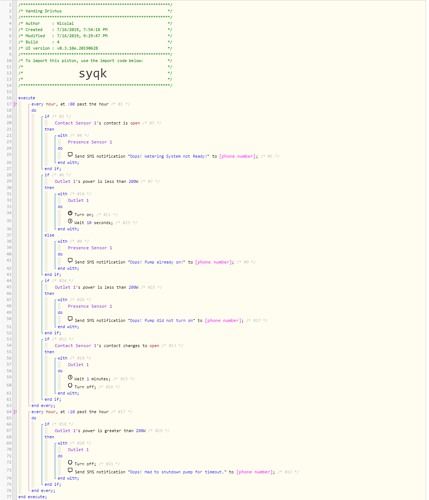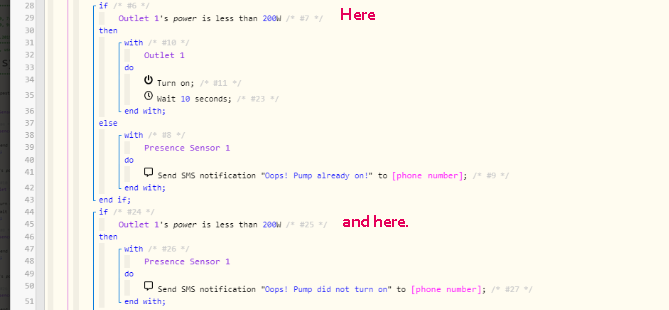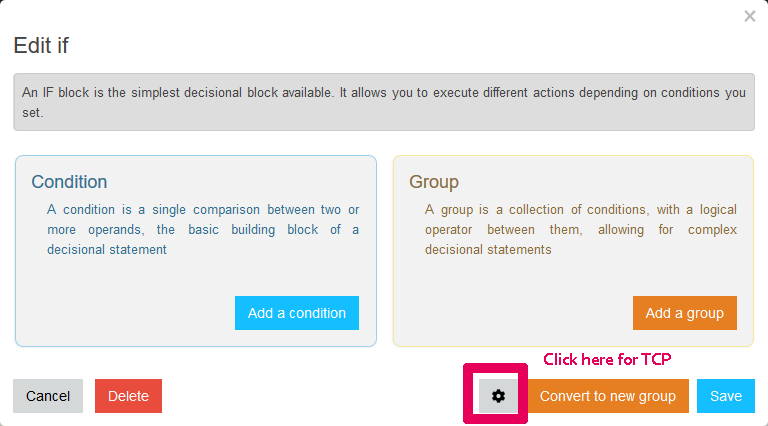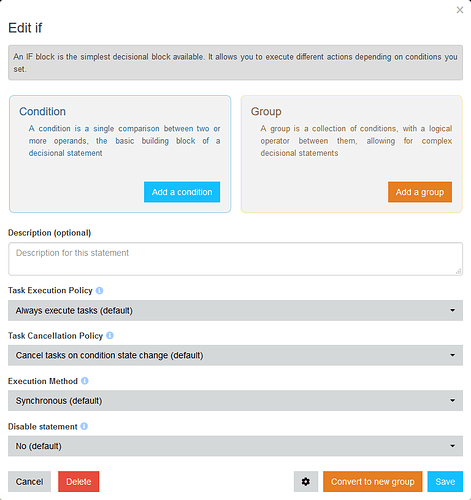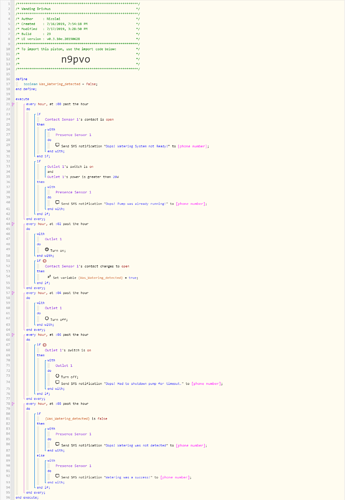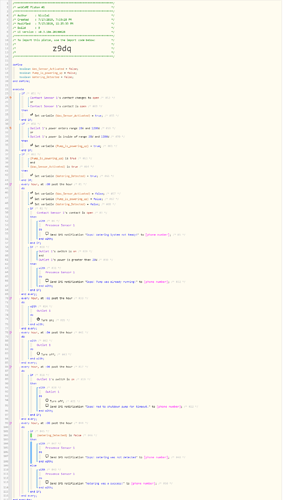Hi everybody, I am experiencing some trouble figuring out if my pistons are unstable or if I am programming them all wrong.
I’ve. got some basic questions:
Using IF / Else:
Setup:
The piston turned on the pump, but I still got a “Oops! Pump already on!”
In my understanding if the first “If” condition is not “met/true” then the “ELSE” statement is run.
If the “IF” statement is “met/True” the “ELSE” statement is NOT run.
How come the pump was turned on and the Sms notification was sent?
Running order:
If a piston contains more than one “IF” statement in what order do they run?
Do the run at the same time or top to bottom or left to right?
Will a wait statement hold all other If statements? If not how do you go about running if’s in a dedicated order?
Example:
At 9:00AM every day
DO:
IF Outlet 1 power is less than 100W
Then:
Wait 1 hours
Turn on Outlet 2
IF sensor 1 temperature is more than 25
Then:
Turn on Fan
My question is at what time does the system check the temperature? At 9:00AM or at 10:00AM
Will a wait statement hold all other If statements? If not how do you go about running if’s in a dedicated order?
For instance I would like to turn on a Pump then control if the power output of the outlet rises and notify if the power does not rise (Pump Broken).
Thanks i advance… I’m all new to the Webcore interface so bare with me 
Also any link to Documentation / Tutorials beyond the Webcore WIKI would be greatly appreciated.
Nicolai