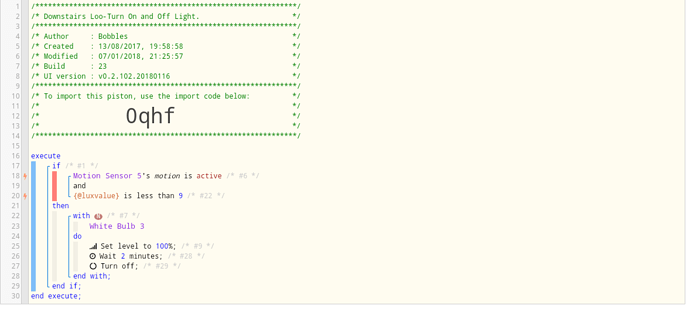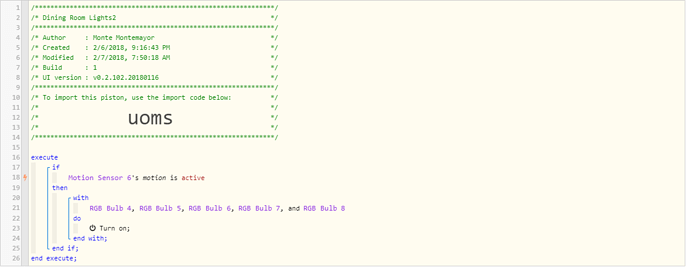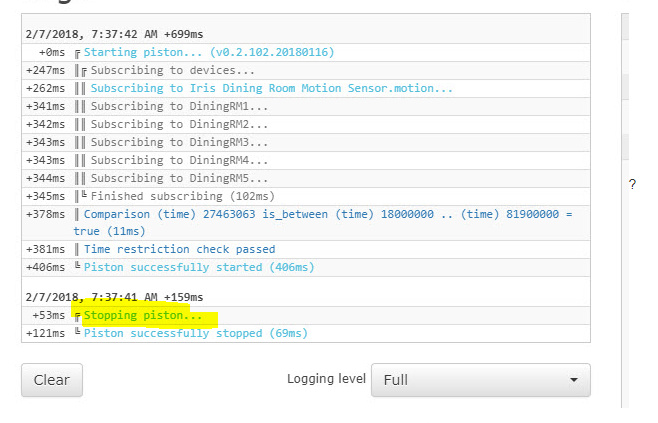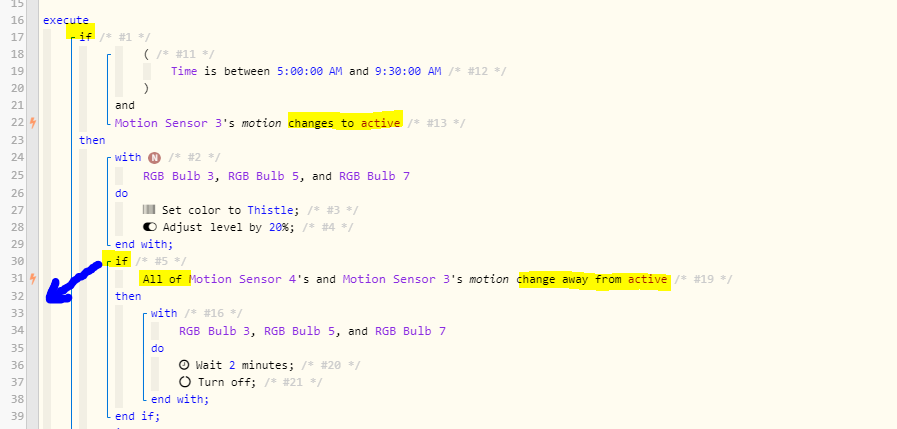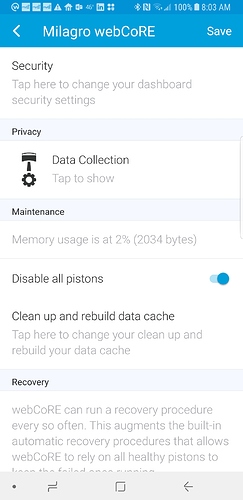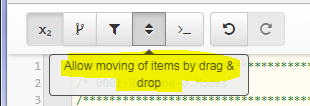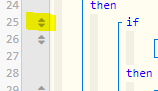1) Give a description of the problem
Designed a simple LIGHTS ON with motion, turn off after 4 min but it doesn’t work at all
2) What is the expected behavior?
In testing, I wanted to see the lights turn on when I entered the room. I use IRIS Motion Sensors which blink green when it sees motion and it’s blinking. I can control the lights with the HUE App or the ST app so it appears the components are working.
3) What is happening/not happening?
Doesn’t appear anything is happening at all
4) Post a Green Snapshot of the piston![]()
5) Attach any logs (From ST IDE and by turning logging level to Full)
Shoot, I see the logs but I have no idea what I’m looking at to capture the events of that room.

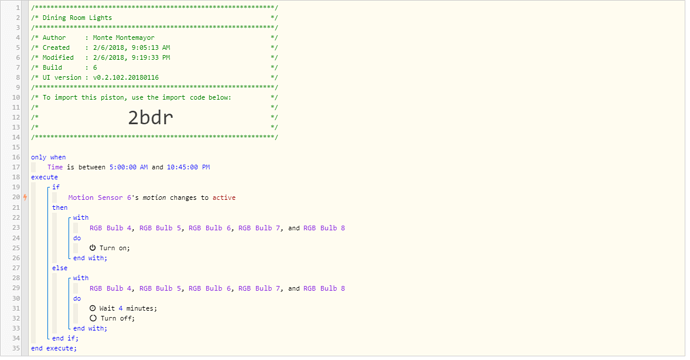
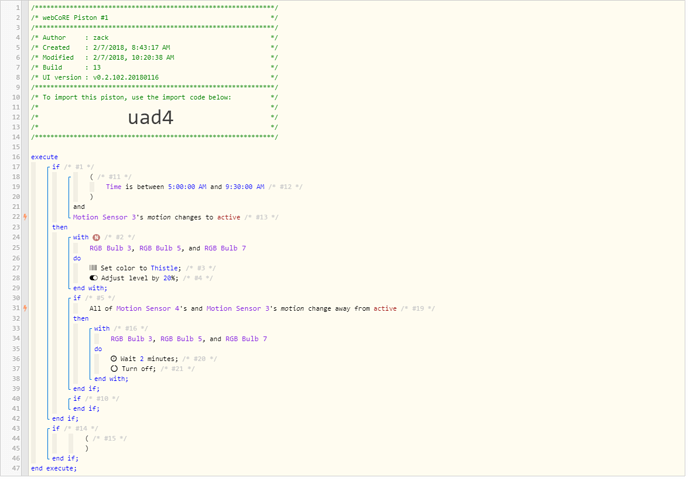
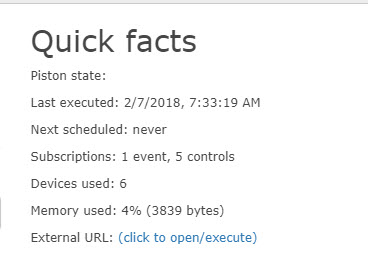
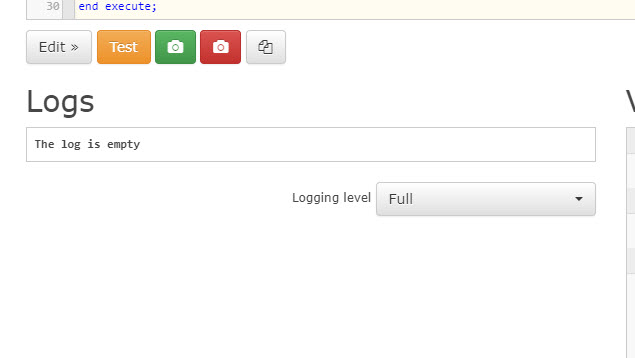 .
.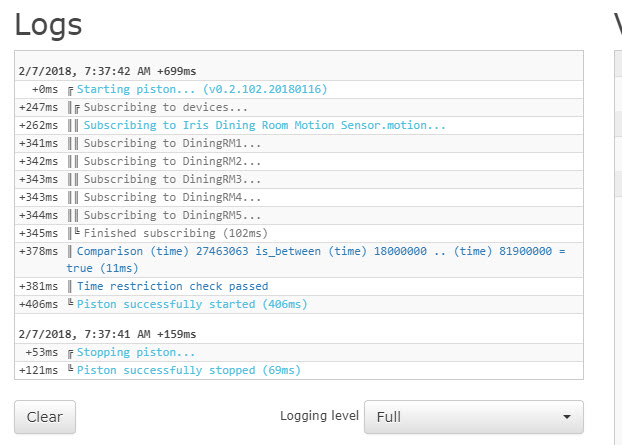 ?
?