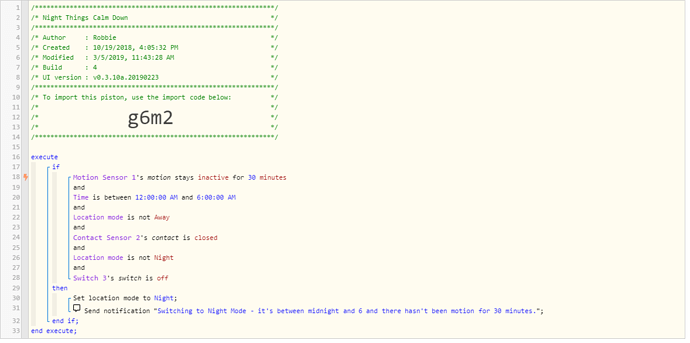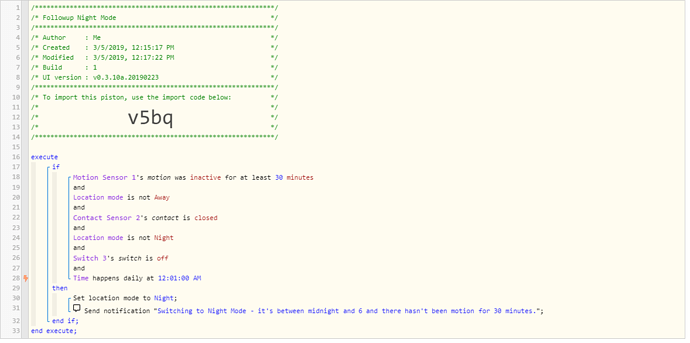1) Give a description of the problem
My piston checks to see if it’s between midnight and 6 am, if there’s no movement in the livingroom for half an hour it should go to night mode. I’m using the trigger “IF Motion Sensor’s motion stays inactive for 30 minutes” which works fine if that 30 minute inactivity triggers between 12-6. But if we go to bed at 10 pm, it never triggers.
2) What is the expected behavior?
If no motion in the livingroom between 12-6 am, go into night mode.
3) What is happening/not happening?
If we leave the livingroom more than half an hour before midnight, it never triggers.
4) Post a Green Snapshot of the piston![]()
5) Attach any logs (From ST IDE and by turning logging level to Full)
3/5/2019, 6:43:41 AM +699ms
+2ms ╔Received event [Aeon Multisensor].motion = inactive with a delay of 613ms
+127ms ║Runtime (40585 bytes) successfully initialized in 33ms (v0.3.108.20180906) (124ms)
+128ms ║╔Execution stage started
+151ms ║╚Execution stage complete. (23ms)
+153ms ╚Event processed successfully (152ms)
3/5/2019, 6:40:19 AM +72ms
+2ms ╔Received event [Aeon Multisensor].motion = active with a delay of 1963ms
+115ms ║Runtime (40584 bytes) successfully initialized in 35ms (v0.3.108.20180906) (112ms)
+117ms ║╔Execution stage started
+141ms ║╚Execution stage complete. (24ms)
+142ms ╚Event processed successfully (142ms)
3/5/2019, 6:40:18 AM +71ms
+2ms ╔Received event [Aeon Multisensor].motion = active with a delay of 944ms
+98ms ║Runtime (40583 bytes) successfully initialized in 26ms (v0.3.108.20180906) (96ms)
+100ms ║╔Execution stage started
+123ms ║╚Execution stage complete. (24ms)
+125ms ╚Event processed successfully (125ms)
3/4/2019, 10:47:46 PM +274ms
+2ms ╔Received event [Aeon Multisensor].motion = inactive with a delay of 735ms
+114ms ║Runtime (40585 bytes) successfully initialized in 35ms (v0.3.108.20180906) (111ms)
+118ms ║╔Execution stage started
+140ms ║╚Execution stage complete. (23ms)
+142ms ╚Event processed successfully (141ms)
3/4/2019, 10:40:30 PM +393ms
+2ms ╔Received event [Aeon Multisensor].motion = active with a delay of 897ms
+120ms ║Runtime (40583 bytes) successfully initialized in 36ms (v0.3.108.20180906) (116ms)
+121ms ║╔Execution stage started
+145ms ║╚Execution stage complete. (24ms)
+147ms ╚Event processed successfully (146ms)
3/4/2019, 10:37:52 PM +417ms
+2ms ╔Received event [Aeon Multisensor].motion = inactive with a delay of 403ms
+128ms ║Runtime (40585 bytes) successfully initialized in 35ms (v0.3.108.20180906) (124ms)
+129ms ║╔Execution stage started
+152ms ║╚Execution stage complete. (23ms)
+154ms ╚Event processed successfully (153ms)
3/4/2019, 10:34:28 PM +472ms
+4ms ╔Received event [Aeon Multisensor].motion = active with a delay of 949ms
+126ms ║Runtime (40583 bytes) successfully initialized in 37ms (v0.3.108.20180906) (121ms)
+127ms ║╔Execution stage started
+150ms ║╚Execution stage complete. (23ms)
+151ms ╚Event processed successfully (151ms)