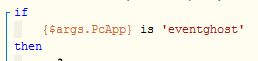I’ve been using WebCore since day one, I feel I’ve gotten fairly experienced with it…until now…LOL. I’ve run into what I feel is like a day one question, and I’m confused. I’ve searched previous posts, and there are lots similar, but I didn’t find one for exactly what I was looking for. And the few I found that were very close, were at least a year or two old, so the answers may have changed since.
I have a piston that controls all of the lights in my house, it runs at many different times of day, it can be triggered by a routine, or a location change, etc.
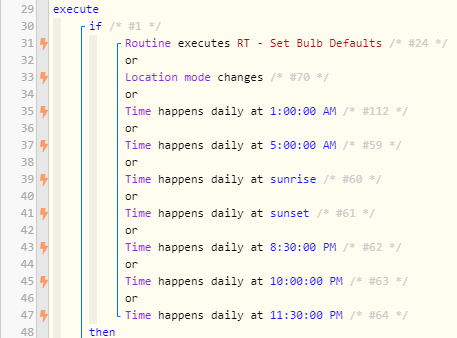
How do I add the ability for this piston to be executed by another piston? When I try executing it, it fails because none of the conditions in the screenshot are met. I was hoping there would be some way to add another OR clause to the condition that says OR executed by another piston…but I don’t see that option.
How do I go about doing this? Am I missing something super simple? I realize that I can strip out all of the conditional logic into a separate piston and make it so that the piston is only ever executed by other pistons. But I don’t know if there’s other ways to do it.