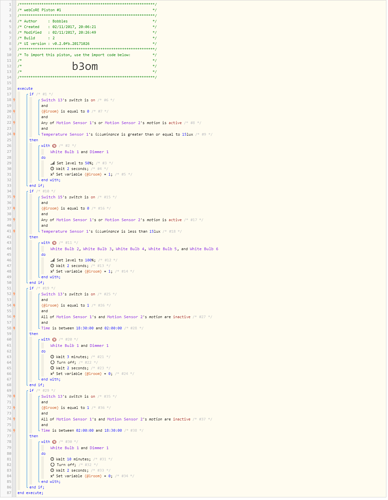no. I am using Core. But someone at the ST forum told me that Piston logic is same and that I could get the required help for pistons here.
Not working conditions?
I don’t think the problem here is webcore or core. it is the piston logic.
If I get the correct piston , then I can use it with core or webcore.
I am not ready to move to webcore at the moment. eventually I will but not now.
so do you deny helping people here if they use Core ?
I suppose the first question to ask is what is the value of the variable at the start.
I can see that it has to be either 0 or 1 and you also set it, but it has to be a value to start with.
EDIT. Personally I would also have ‘Any motion sensor IS active’.
I haven’t used CoRE for 6 months now so I have to get my head round it again.
webCoRE is so much easier.
EDIT2. I think I know what might be happening.
You need to put your ‘Set Variable’ in the same task set. You currently have 2 task sets.
Under this part
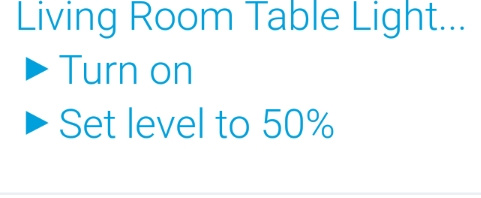
I would put a wait 5 seconds the set variable and delete the second task set of Set Variable.
Turn On
Set Level
Wait 5 seconds
Set variable.
You could be having race condition in that the variable has been set before it has a chance to turn the light on.
actually there is no problem turning the light on.
the problem is that “turn off” is not running.
at the start , “lroom” variable is set to 0.
so “motion” will change it to "1"
and when there is no motion , it will be set back to “0”
so I will have 2 pistons (one for motion and one for no motion)
but I will just move the “set variable” into one block with the turn on/off commands.
did I get it correct ?
if yes, I don’t know what this will change but of course we can try.
btw, set variable works fine because I check it on global variables
Personally I do mine in just one piston as Robin suggested to you earlier in the thread.
Yes, move the set variable to be part of the turn on/turn off task set.
I would also put a wait between the 2 statements as well, say 5 seconds. This way the turn off/on commands will definitely run before the set variable.
I have done as suggested and tried now.
“turn off” piston does not work.
“turn on” works and turns on the lights. it also sets the variable to 1.
but turn off does not work.
what else can I try ?
I really don’t know why they are not turning off.
I haven’t used CoRE for some months now.
I know this is not what you want to hear but with webCoRE you can turn on logging and see exactly what is or is not happening.
Anyone else out there still using CoRE who can help this gentleman?
I don’t know if you have installed webCoRE yet so the first thing you need to do is to install the 4 smartapps. All 4 are needed.
Click on the W at the top of the page and this will take you to the wiki page and how to install it.
It can look a little daunting when you first start with webCoRE but trust me, you will soon get your head around it and wonder why you didn’t move from CoRE earlier.
When you have webCoRE installed you can import this piston.
Put in your devices in the screen when you import it.
Use this option.
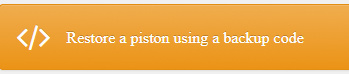
Use the code at the top of the piston. b3om
Hopefully this will work for you.
I tried this and it seems to work.
But it is not what I had used on Core and it is not any of the ones which were suggested here.
now I will try it also on Core. I believe it will work.
Great. I’m glad it works.
Any reason why you are going back to CoRE?
With webCoRE you can backup, duplicate, import, use you PC to write pistons.
It’s so much easier.
Just wondering.
ok let me answer;
I don’t like anything which works through some other server (other than ST cloud)
2.
I don’t like web GUIs. I prefer every app has its own GUI not working through a web browser.
these are my initial reasons. there might be others if I start using it.
for example having a password to reach the pistons…