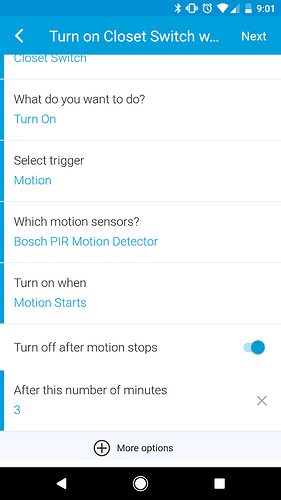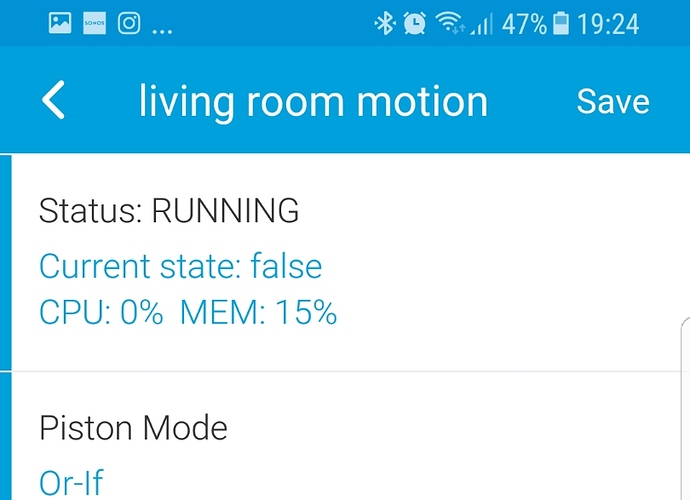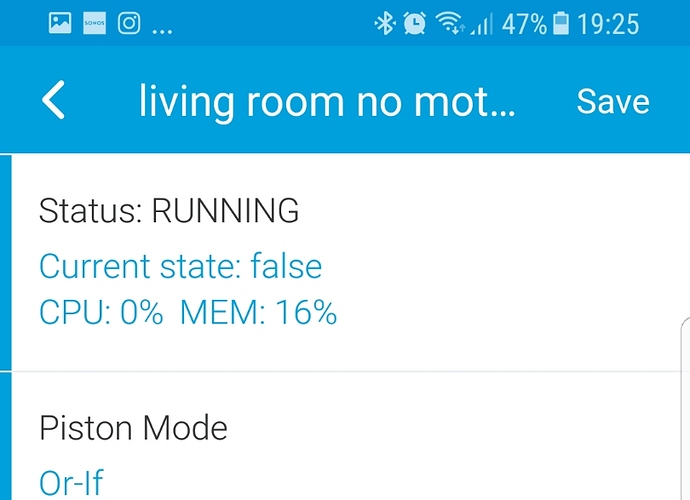Hi,
I have several pistons. But now I want to use core for motion controlled lights. Activating the light when there is motion is easy. I want to turn off the light when there is no motion for more than 3 minutes.
So I combined 2 conditions:
Each of Living Room Sensor and Living Room Sensor X motion is inactive
AND
Each of Living Room Sensor and Living Room Sensor X motion did not change in the last 10 minutes
There are also additional conditions:
AND
Living Room Switch switch is on (this is always on for now)
AND
Variable {@lroom} (as number) is equal to 1 (this is 1 when I check from global variables)
AND
Time is between 2:00 AM EET and 6:30 PM EET
But this does not trigger the lights off.
What may be wrong ?