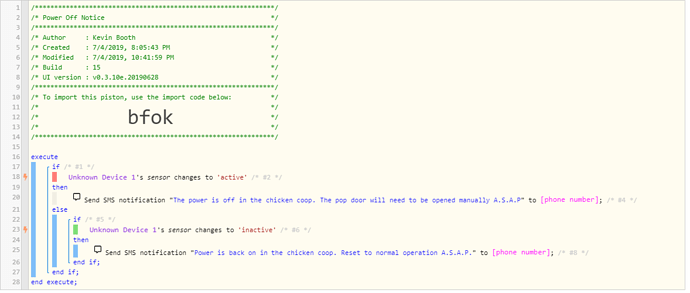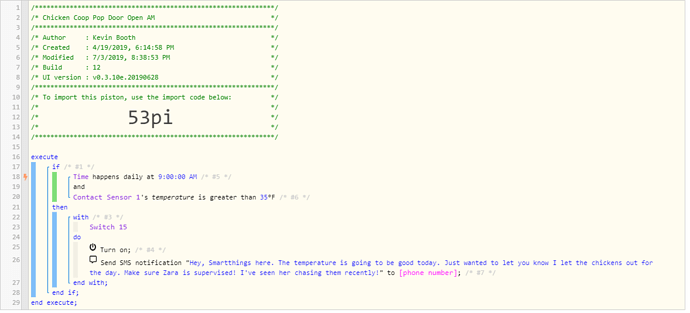Okay-
So I think I may have solved my own problem.
1- ST hub has internal battery backup, (check)
2- Modem/router is on a UPS good for 2 hours use, 12 hours standby. (check)
3- I cannibalized a window sensor and figured out how to manipulate the tamper relay inside the sensor so I can use the “active”/“inactive” states as triggers.
4- I used a 5V relay and soldered NC to complete the window tamper circuit. (Tedious work).
5- I powered the 5V relay with an old USB cord. (red is positive, bare is negative)
6- I plugged the USB into an old 5V camera USB charger.
7- When plugged into wall power, the 5V relay will change to NO and trigger the window sensor to change to “Active”.
8- When the power goes off, the 5V relay will change to NC and trigger the window sensor to “Inactive”.
9- That’s where this piston comes in:
This all works great. However, since by default the door closes if the power is off, I don’t need notified between the times (after the door closes for the night and right before it opens for the day). That happens based on this piston:
How can I incorporate those variable times into my power notice piston above? The reason is because really don’t need a text message at 2AM when the door is already closed, but I would like it to check that window sensor for “active”/“inactive” just before the time that the Door Open Piston runs and all day during the times the door should be open based on the conditions in that piston.
Thoughts??