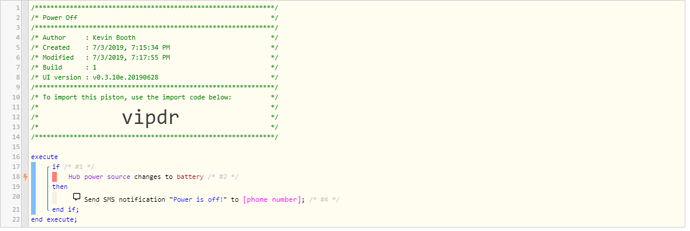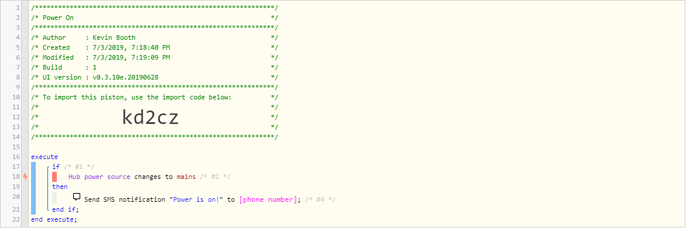Is it possible to have a notification sent (or SMS text message) from the cloud or where ever “off line” notices are sent from?
I have a device, “plug1” that I would like to monitor. If the power is off or “plug1” is off-line for any reason, I would like to get a text message. I have tried DeviceWatch-DeviceStatus is “offline”, but is does not send a notification, most likely because when it is off-line, so is the hub due to the power being out. Hence the need to watch the status from another location.
Is this possible?