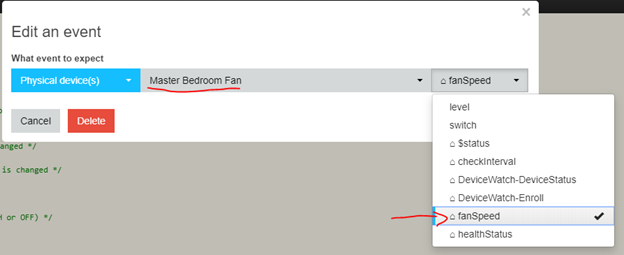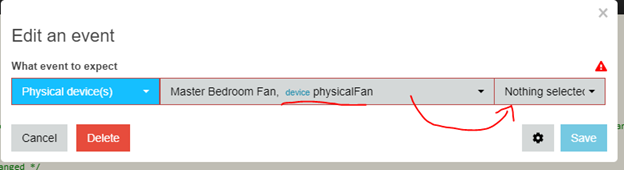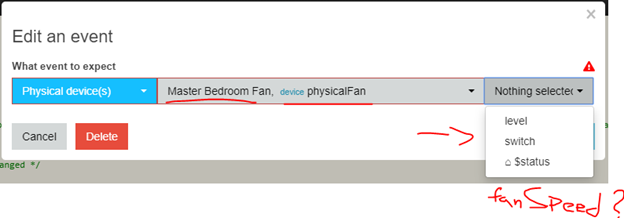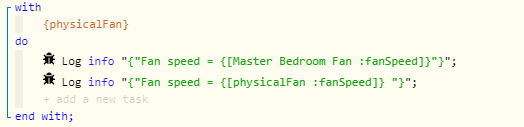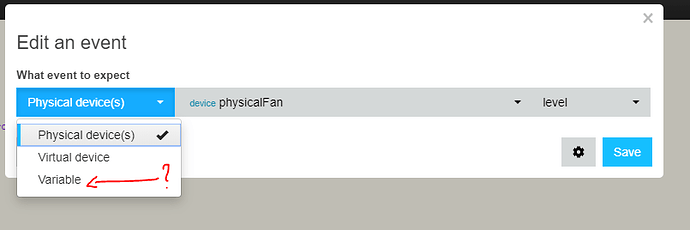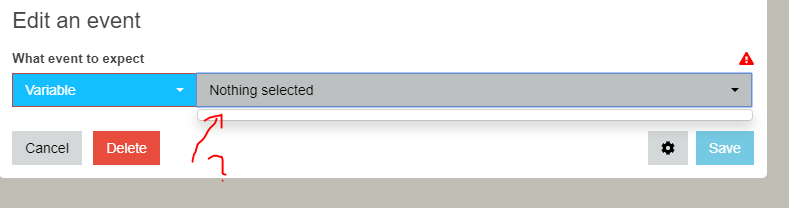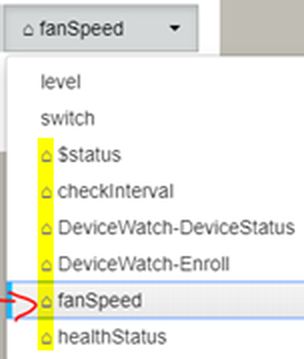1) Give a description of the problem
I have a variable device with my physical device name
Example: device vDeviceFan = Master Bedroom Fan
My device has property fanSpeed
I would like to use with my event the device vDeviceFan
2) What is the expected behaviour?
If I select physical device in on event from “vDeviceFan” I can’t access the property fanSpeed
If I use physical device “Master Bedroom Fan” I don’t have problem and I can chose this property from the drop down list
Example:
on event from
Master Bedroom Fan’s fanSpeed
Usually in any other part of the code like switch etc … I can just write the code manually as expression but here I can’t do it I have to only pick from the drop down list
Any suggestion have can I access this property (fanSpeed) if I use device as device variable?
Thanks a bunch