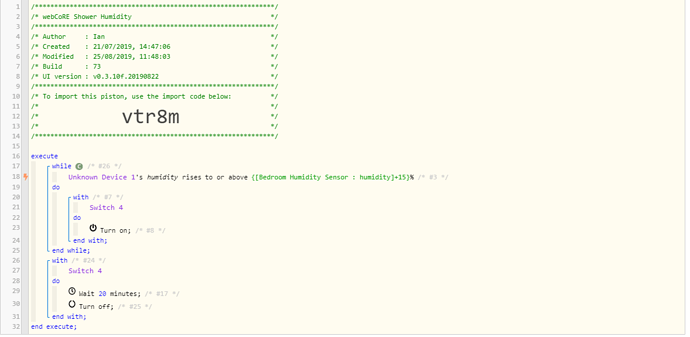1) Give a description of the problem
I have written a piston to compare 2 x humidity sensors. But had problem with with the timeout continually triggering when the temperature changed.
So I have changed the task to “Only execute on condition state change” However even though the condition changes the task never runs.
I’ve tried various conditions and triggers, with the same result of the taks never running.
I’ve also read some similar posts, but noone wems to have solved the issue?
2) What is the expected behaviour?
Fan will run if difference is greater than 15%. If the difference between the 2 x humidity sensors reduces to below a 15% difference a 20 minutes over run on the fan will commence and then turn off.
3) What is happening/not happening?
Expression in While statement ignored as condition state never changes.
4) Post a Green Snapshot of the piston![]()
5) Attach logs after turning logging level to Full
25/08/2019, 11:50:40 +27ms
+1ms ╔Received event [Shower Humidity Sensor].humidity = 95 with a delay of 107ms
+84ms ║RunTime Analysis CS > 21ms > PS > 34ms > PE > 28ms > CE
+86ms ║Runtime (38145 bytes) successfully initialized in 34ms (v0.3.10f.20190822) (84ms)
+87ms ║╔Execution stage started
+90ms ║║Skipping execution for statement #26 because condition state did not change
+91ms ║╚Execution stage complete. (4ms)
+93ms ╚Event processed successfully (92ms)