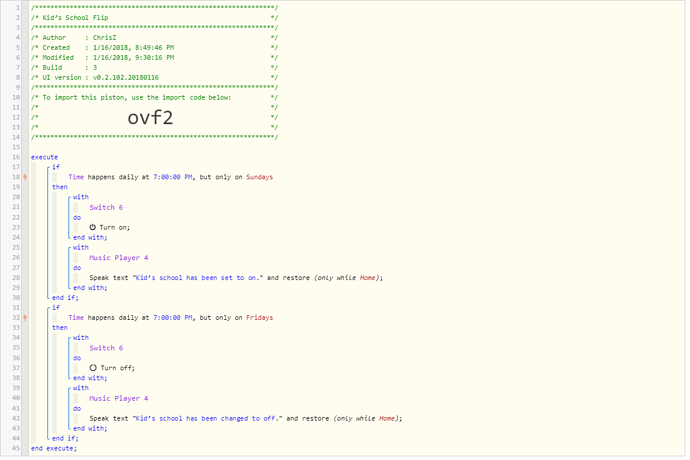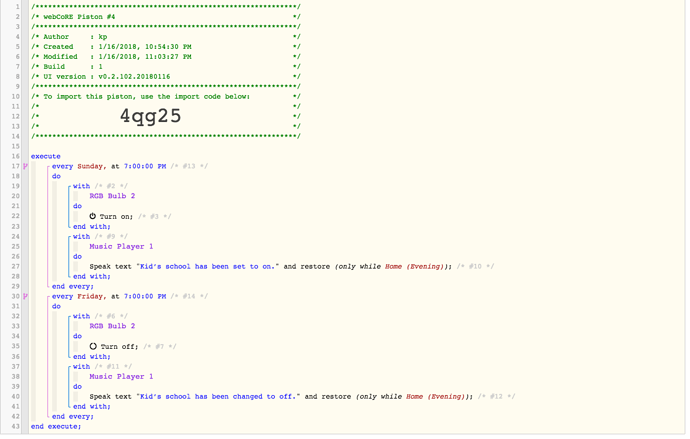1/17/2018, 6:59:59 PM +126ms
+0ms ╔Received event [Ziegler House].time = 1516237200000 with a delay of -875ms
+94ms ║RunTime Analysis CS > 16ms > PS > 50ms > PE > 28ms > CE
+96ms ║Runtime (37794 bytes) successfully initialized in 50ms (v0.2.102.20180116) (95ms)
+97ms ║╔Execution stage started
+106ms ║║Comparison (time) 68399230 happens_daily_at (time) 68400000 = true (0ms)
+107ms ║║Time restriction check failed
+109ms ║║Condition #4 evaluated false (5ms)
+110ms ║║Cancelling statement #4’s schedules…
+113ms ║║Requesting time schedule wake up at Thu, Jan 18 2018 @ 7:00:00 PM CST
+116ms ║║Condition group #1 evaluated false (state did not change) (13ms)
+121ms ║║Comparison (time) 68399245 happens_daily_at (time) 68400000 = false (0ms)
+123ms ║║Condition #8 evaluated false (3ms)
+124ms ║║Cancelling statement #8’s schedules…
+127ms ║║Requesting time schedule wake up at Thu, Jan 18 2018 @ 7:00:00 PM CST
+129ms ║║Condition group #5 evaluated false (state did not change) (10ms)
+132ms ║╚Execution stage complete. (35ms)
+134ms ║Setting up scheduled job for Thu, Jan 18 2018 @ 7:00:00 PM CST (in 86400.741s), with 1 more job pending
+140ms ╚Event processed successfully (140ms)
I believe it worked and successfully executed!