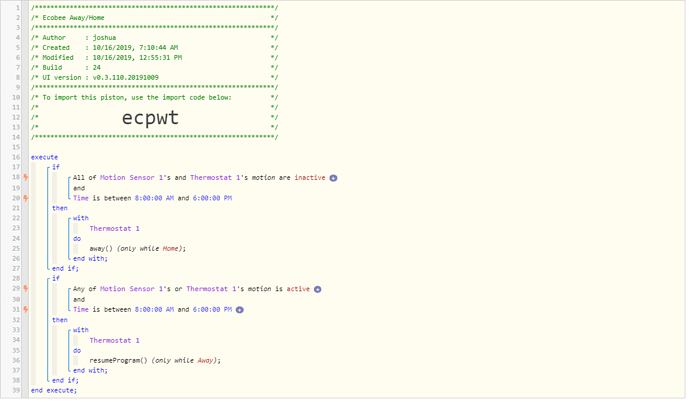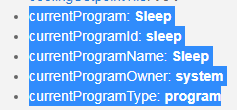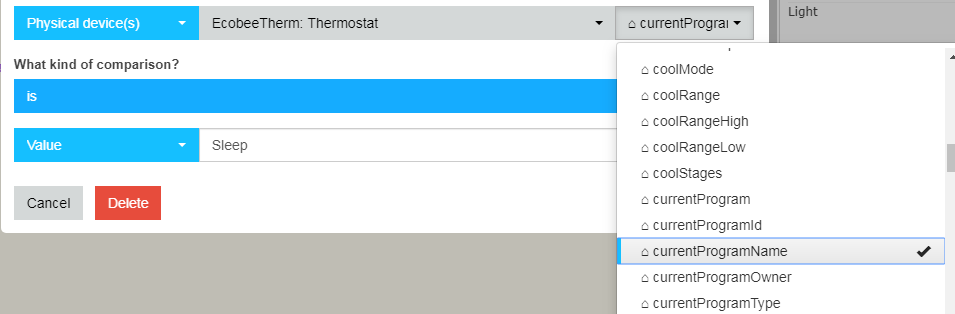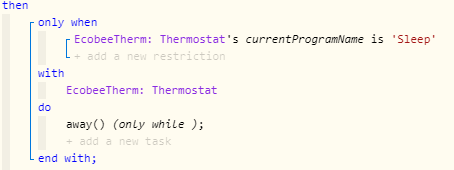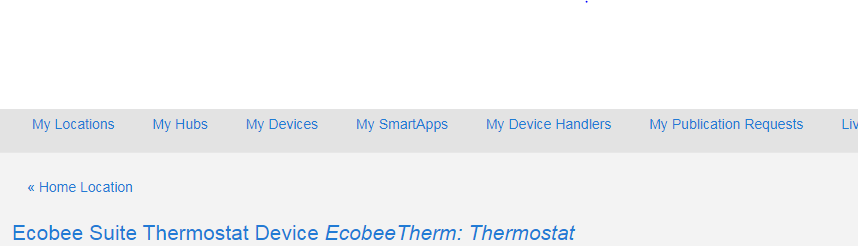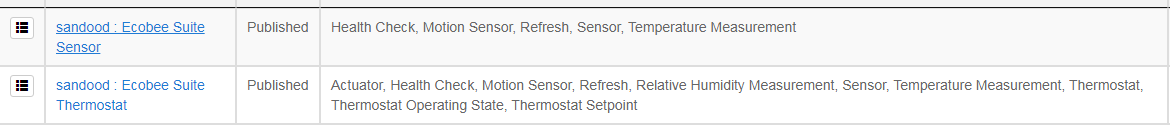1) Give a description of the problem
I want to replace ecobee’s smart away home with this code due to the 2 hour activation time.
2) What is the expected behaviour?
when both sensors see unoccupied, I want the ecobee to be in away mode and home when any of two sensors detects motion during certain period.
3) What is happening/not happening?
test result says false all the time when the conditions are met. I am having hard time understanding the difference between trigger and conditions so I want to use only when after evaulating the if statement instead of and. please explain the difference and if I used the time variable correctly. Also,I want to know how to use only when if it can make the piston? more efficient.
**4) Post a Green Snapshot of the piston![image|45x37]
5) Attach logs after turning logging level to Full
10/16/2019, 1:00:19 PM +71ms
+1ms ╔Received event [Home].test = 1571256019071 with a delay of 0ms
+78ms ║RunTime Analysis CS > 21ms > PS > 40ms > PE > 17ms > CE
+81ms ║Runtime (38543 bytes) successfully initialized in 40ms (v0.3.110.20191009) (79ms)
+82ms ║╔Execution stage started
+103ms ║║Comparison (enum) inactive is (string) inactive = true (2ms)
+106ms ║║Comparison (enum) inactive is (string) inactive = true (2ms)
+108ms ║║Condition #2 evaluated true (22ms)
+121ms ║║Comparison (time) 46819181 is_between (time) 28800000 … (time) 64800000 = true (9ms)
+123ms ║║Time restriction check passed
+125ms ║║Condition #14 evaluated true (15ms)
+128ms ║║Cancelling statement #14’s schedules…
+134ms ║║Requesting time schedule wake up at Wed, Oct 16 2019 @ 6:00:00 PM PDT
+140ms ║║Condition group #1 evaluated true (state did not change) (54ms)
+142ms ║║Cancelling statement #5’s schedules…
+146ms ║║Skipping task 6 because of mode restrictions
+158ms ║║Comparison (enum) inactive is (string) active = false (1ms)
+161ms ║║Comparison (enum) inactive is (string) active = false (2ms)
+162ms ║║Condition #10 evaluated false (13ms)
+164ms ║║Condition group #9 evaluated false (state did not change) (16ms)
+193ms ║╚Execution stage complete. (111ms)
+198ms ║Setting up scheduled job for Wed, Oct 16 2019 @ 6:00:00 PM PDT (in 17980.732s), with 1 more job pending
+211ms ╚Event processed successfully (211ms)
10/16/2019, 1:00:05 PM +442ms
+0ms ╔Received event [Home].test = 1571256005438 with a delay of 2ms
+240ms ║Setting up scheduled job for Wed, Oct 16 2019 @ 6:00:00 PM PDT (in 17994.319s), with 1 more job pending
+252ms ╚Event processed successfully (253ms)