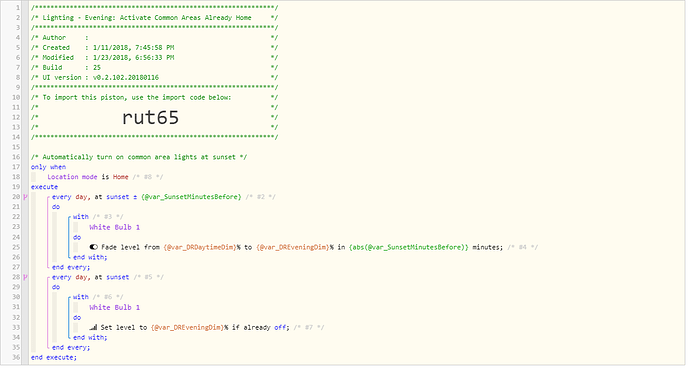Issue:
I’m trying to accomplish running one of my lights when I’m already home and it’s after sunset. For whatever reason it’s running when I’m not home. I’ve checked the Smartthings app and it indeed says I’m “Away” when this runs. Basically the group of rules #20-26 are firing.
Am I using rules #17 - 18 incorrectly?
If not and you need to see the logs for further information, I’ll have to turn them on and wait for it to run tomorrow. Thanks for any insight, I hope I’m just missing something very apparent here.