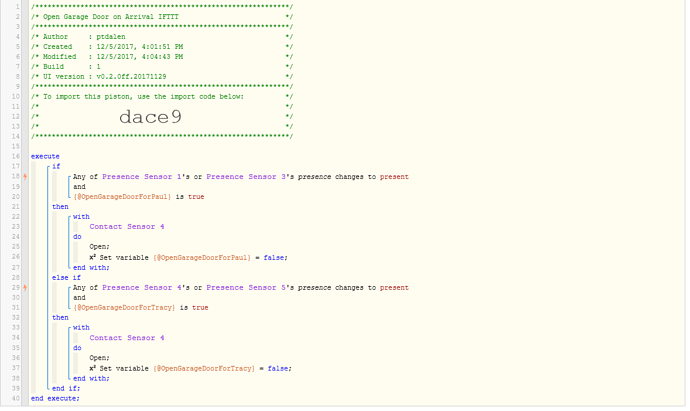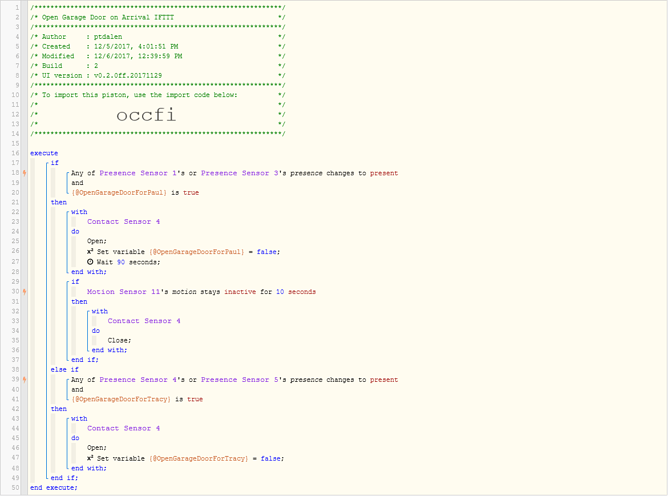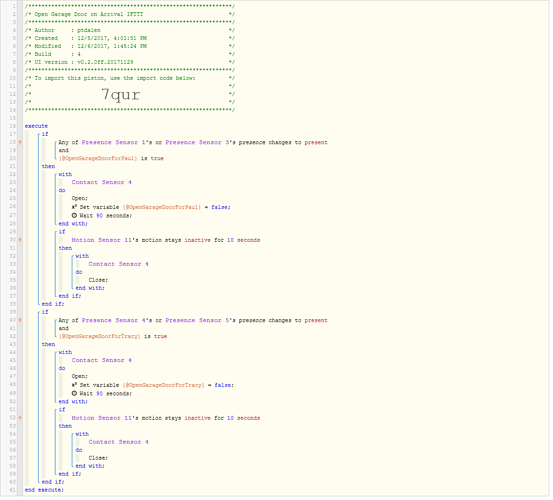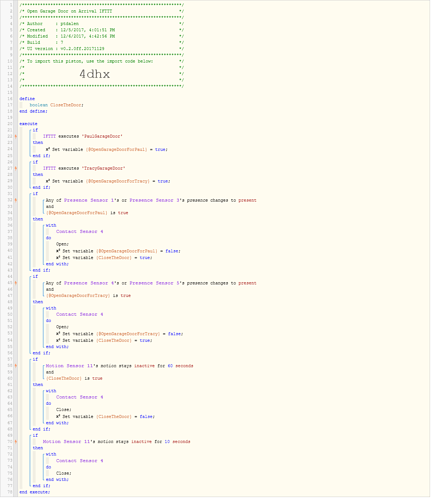1) Give a description of the problem
I want to have the garage door open upon arrival, then close automatically after 5 minutes of no motion. I have a piston that opens the door for myself or my wife and it works fine, but how do I also close it using just one piston. We don’t always open the door when we arrive, so I have a piston that only opens when a global variable is true. It works just fine, just wanted to add an auto close to the same piston
2) What is the expected behavior?
Open the door when we arrive, and close it after X minutes of no motion.
3) What is happening/not happening?
Not sure how to include the motion detection in the same piston.
4) Post a Green Snapshot of the piston![]()
5) Attach any logs (From ST IDE and by turning logging level to Full)
(PASTE YOUR LOGS HERE BETWEEN THE MARKS)
REMOVE BELOW AFTER READING
If a solution is found for your question then please mark the post as the solution.