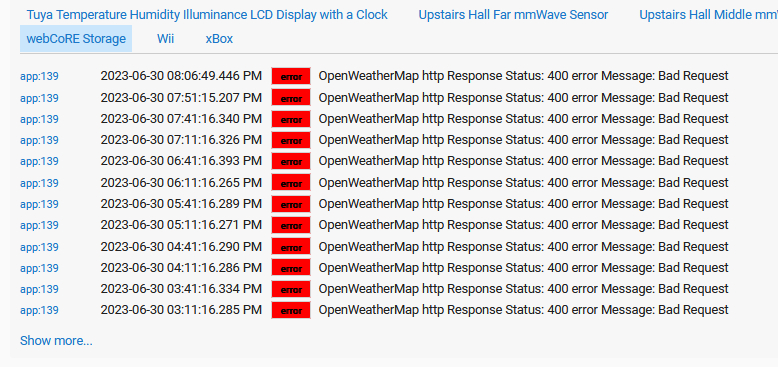I’m trying to setup Open Weather Map, but I am clearly doing something wrong.
I have my key and can successfully query the open weather map api…
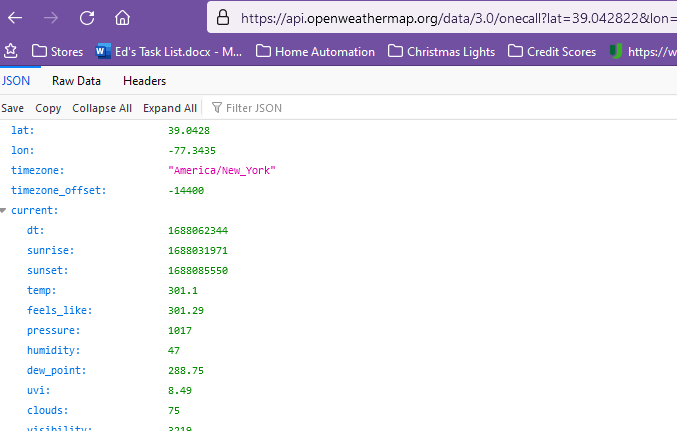
I have entered the key into webcore on Hubitat…
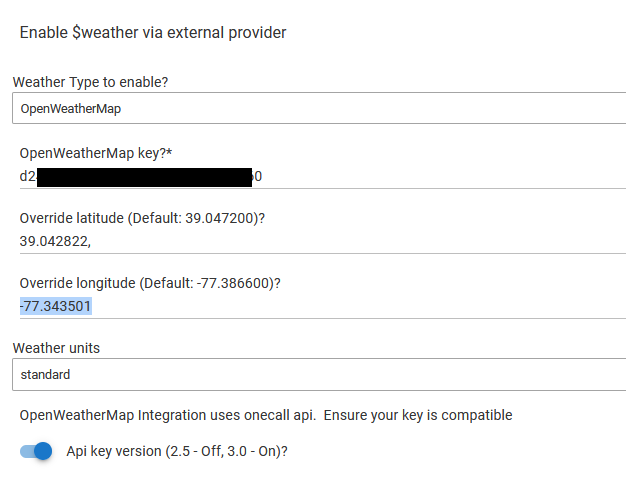
I have the 3.0 API
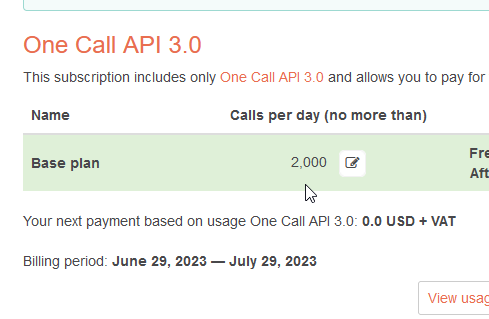
I wrote this tiny piston just to see if I am getting data and nothing is coming across.
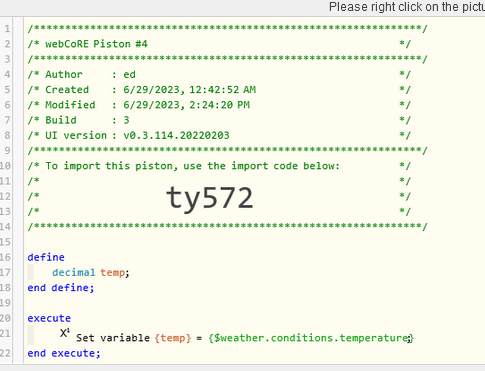
Yes, I know that there are no triggers. I’m just running it using test.
Here are the logs…
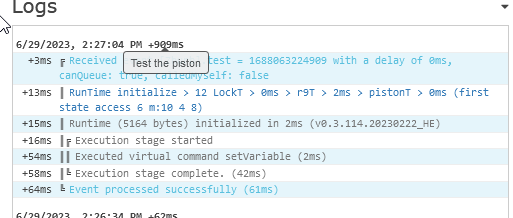
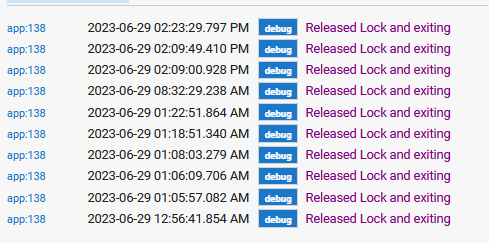
So, what stupid step have I missed?