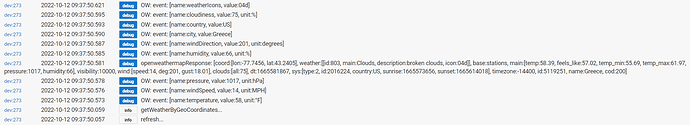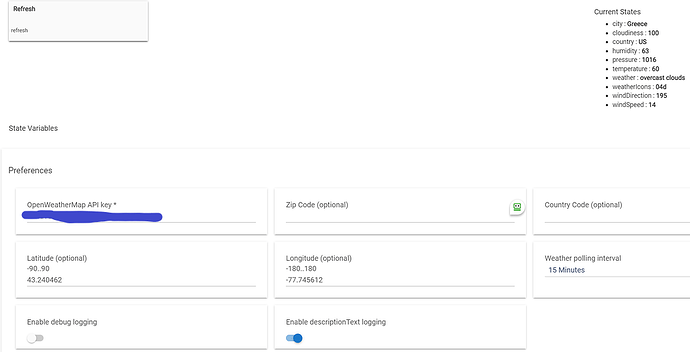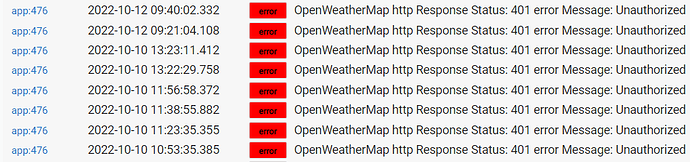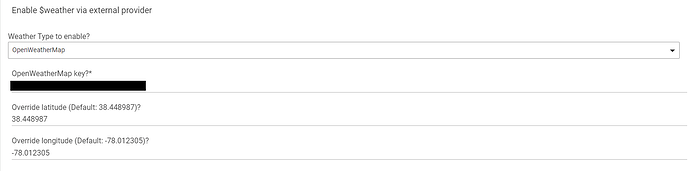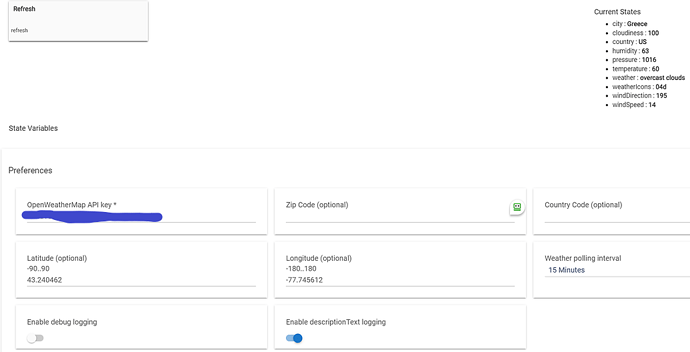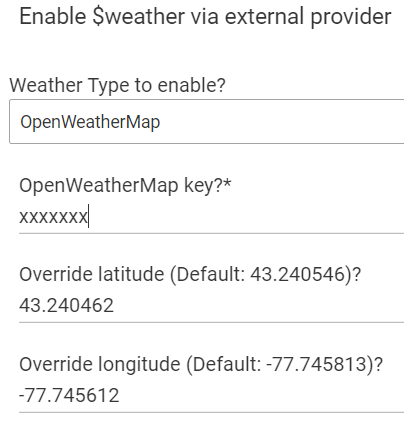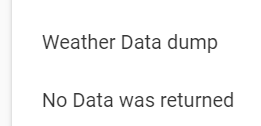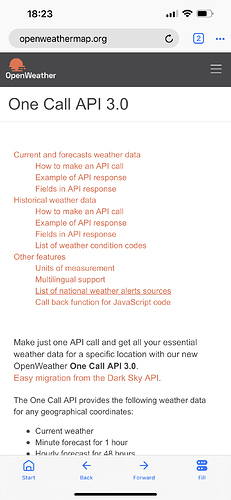After many years with SmartThings, I’ve recently moved everything to Hubitat to keep using webCoRE.
The issue I’m asking about is related to the use of “Open Weather Map” and an error I’m getting while trying to populate $weather in webCoRE. I’m using the built-in Hubitat device driver for OWM. The device is being populated properly as far as I can tell. This is from the Weather device:
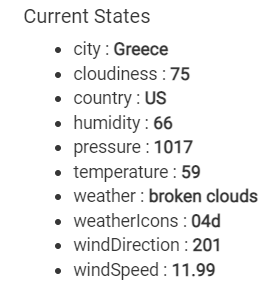
and this is from the Weather Device logs (I enabled debug logging on temporarily. There are no errors in the Weather Device logs:
and here’s a clip of my weather device page settings:
But the $weather variable doesn’t get populated and this error is found in webCoRE Storage logs:
I’m sure it’s something I’m doing wrong. Any ideas?