1) Give a description of the problem
I know Im asking alot here, and I appologise for the long post, but here goes…
I have been playing around with Webcore for a week now, and I have sort of created a system that works for our family. It has a few “bugs” (created by me), but for now Im thinking about the overall picture of it. And since I have little experience, I wonder if I am setting myself up for fail when I expand with more devices in the future? I wonder if the idea behind my setup could / should be optimized / simplified? I am pretty sure that the following screenshots looks like a clusterf*** to the more experienced user, and I am not surprised if you shake your head in bewilderment 
To clearify the text below, make note that when I use the word “mode”, I am not talking about “LocationMode”. I use the word “mode” to describe the “state of the house”.
The major lines of this setup:
-
A panel running ActionTiles with Routines (only turning on virtual switches) for the three “modes” of the house: Home, Away and Good Night. I find presence to unreliable, and with two kids, one of them without a phone, I need something they can use as well. Setting the modes manually also lets me bypass the “nanny-spending-the-night” situation, and (IMO) making an intuitive setup for my wife, kids and guests.
-
A piston that change the “home” - locationmode when we are the mode “home”, based on the time of the day (thanks @Robin). This allows for different light levels depending on time of day (bulletpoint below). We manually trigger the mode “home” when we wake up or arrive back home, and this piston change the locationmode within “home”, setting it to either “home-morning”, “home-day”, “home-evening” or “home-night”.
-
Pistons for “away” and “good night”, triggered by virtual switch via routine / ActionTiles. I think these are pretty straight forward.
-
Pistons for each room (thanks @faze) , that regulates light levels and settings, depending of time of day when home. These are clunky, and could probably be made more effective (?). Within these pistons lights are regulated based of:
1 - motion OR 2 - when routine for home is exectured OR 3 - when virtual switch “home” is turned on.
The routine “home” turns the home-switch on. But since I want lights to turn on instantly when this routine is executed, I have set my home-piston up so that it flips the switch off and on again. This allows my locationmode-piston rund, setting the correct locationmode for my room-pistons. (yeah…)
This is one of my biggest headaches, because I want the lights to turn on right away when routine “home” is executed within the correct locationMode, not wait for the motion to be registered.
2) What is your problem?
My problem is that there are so many scenarios to take into consideration:
- Turn on lights when routine is run and/or when motion is registered, within a specific locationMode to set correct level, but not if away, good night or movietime switch is on. Trying to account for all of this makes the pistons really chunky, and I have probably created more rules than needed.
3) What is happening/not happening?
Everything seems to be working (tested for a day now), with exception of some lights not turning on in sleep mode (I reckon there is just something I have overlooked, not the issue of this post). It could be faster, but not sure if the delay is piston-related or ST-related…or both! So my question is: am I setting myself up for failure here, will this crash and burn as I expand with more rooms and more devices? Or am I actually on to something that could work in the long run? And if you find the time, how would you guys - the experts - set this up?
Thanks for your time.
4) Post a Green Snapshot of the piston![]()
I am excluding the screenshots of away, good night, and two of the three rooms I have set up.

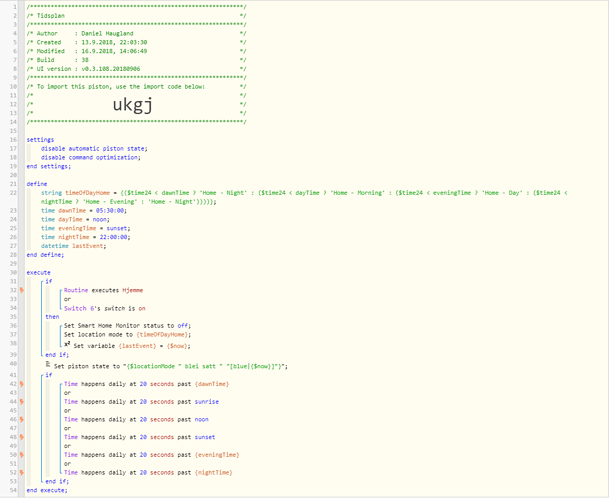
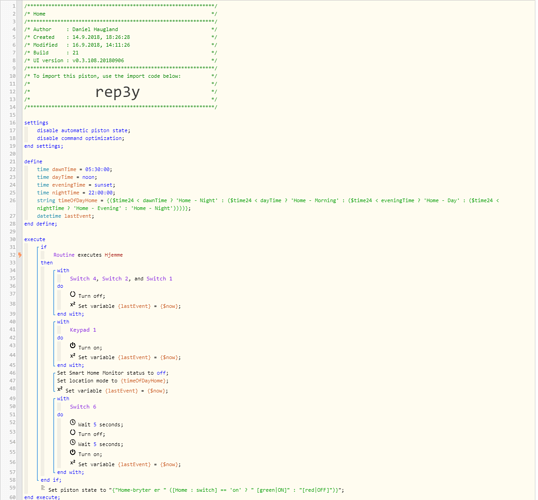
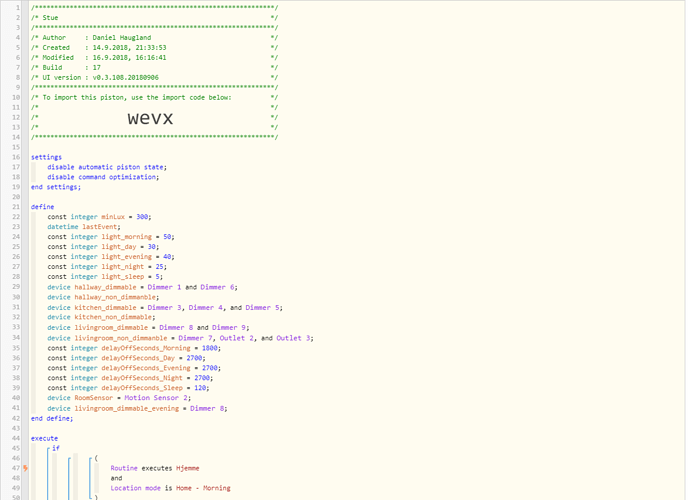

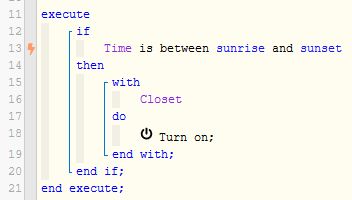
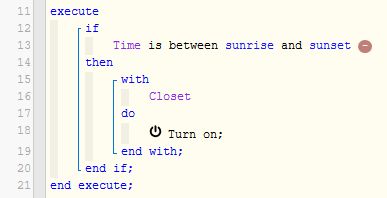
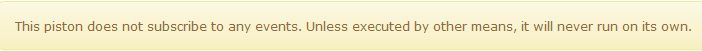
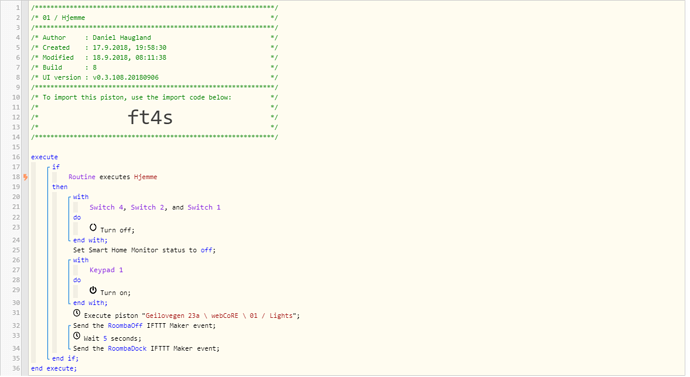
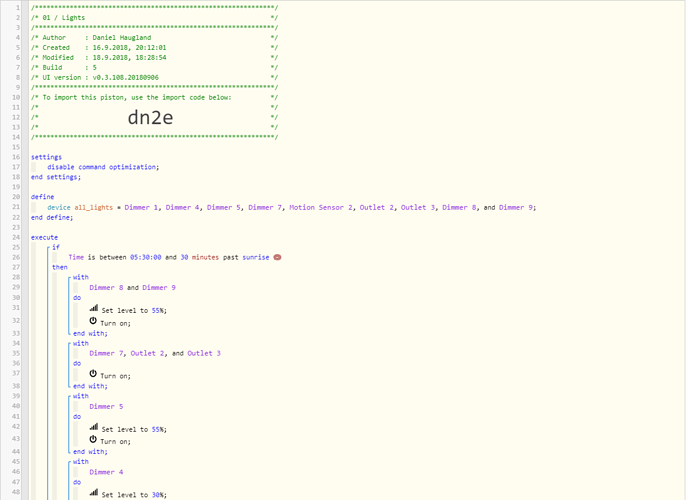
 )
)