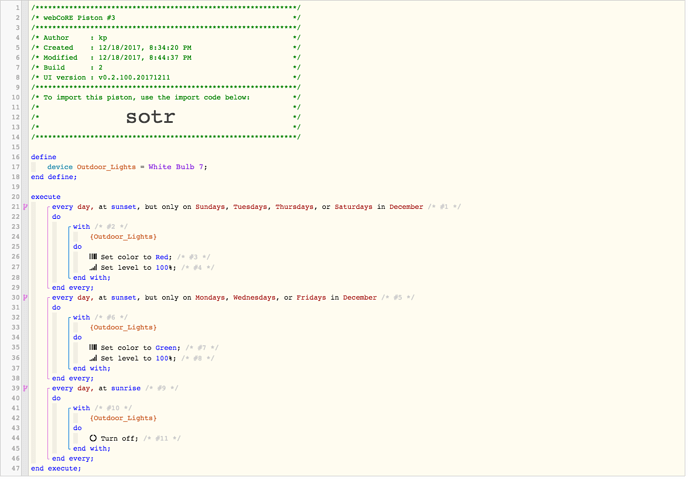This seems like it should be pretty straightforward and I’m not sure what isn’t working with this piston, but I’m also super new to Smartthings/Webcore and home automation in general so I don’t really know what I’m doing. Also, could someone answer what the true/false means by each piston? Thanks
1) Give a description of the problem
Lights not responding properly.
2) What is the expected behavior?
Christmas outdoor light turns on at sunset and off at sunrise. Switches between green and red depending on the day.
3) What is happening/not happening?
Outdoor lights didn’t turn off at sunrise this morning and didn’t turn on at sunset today.
4) Post a Green Snapshot of the piston![]()
5) Attach any logs (From ST IDE and by turning logging level to Full)
|+0ms|╔Received event [Home].test = 1513645229255 with a delay of 1ms| |---|---| |+99ms|║RunTime Analysis CS > 14ms > PS > 65ms > PE > 20ms > CE| |+101ms|║Runtime (38054 bytes) successfully initialized in 65ms (v0.2.100.20171211) (100ms)| |+102ms|║╔Execution stage started| |+124ms|║║Comparison (time) 72029363 happens_daily_at (time) 1513634940000 = false (0ms)| |+126ms|║║Condition #5 evaluated false (19ms)| |+129ms|║║Cancelling statement #5's schedules...| |+138ms|║║Requesting time schedule wake up at Tue, Dec 19 2017 @ 5:09:00 PM EST| |+143ms|║║Condition group #1 evaluated false (state did not change) (36ms)| |+147ms|║║Comparison (time) 72029401 happens_daily_at (time) 1513634940000 = false (1ms)| |+148ms|║║Condition #10 evaluated false (4ms)| |+149ms|║║Cancelling statement #10's schedules...| |+153ms|║║Requesting time schedule wake up at Tue, Dec 19 2017 @ 5:09:00 PM EST| |+156ms|║║Condition group #6 evaluated false (state did not change) (11ms)| |+158ms|║║Condition group #17 evaluated true (state did not change) (0ms)| |+168ms|║╚Execution stage complete. (65ms)| |+172ms|║Setting up scheduled job for Tue, Dec 19 2017 @ 5:09:00 PM EST (in 76110.573s), with 1 more job pending| |+181ms|╚Event processed successfully (181ms)|