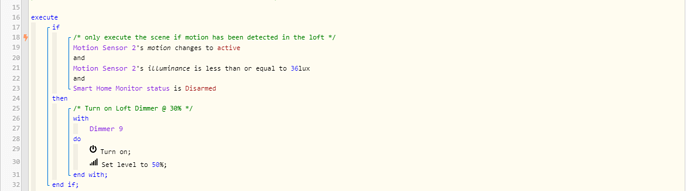1) Give a description of the problem
I have a Piston that will turn on the loft lights IF there is motion detected AND the luminance is less than 36. Works great, but what I would like to have happen is for it to NOT do that if I manually set the level.
The use case is when I am watching tv, I want the level lower than when I am working. When i manually lower the level, when the motion is detected, the piston does what its design says to do and raises back.
webCoRE doesnt know about the Sony TV, so I am looking to override with a manual level setting.
**4) Post a Green Snapshot of the piston![image|45x37]