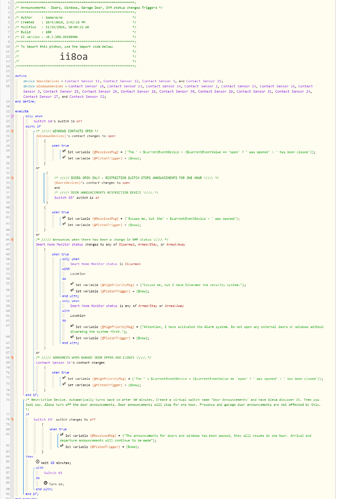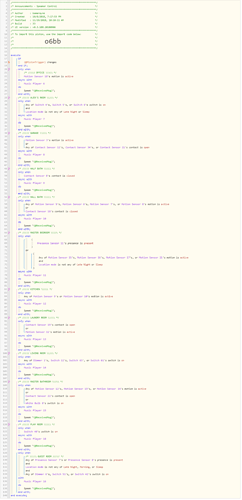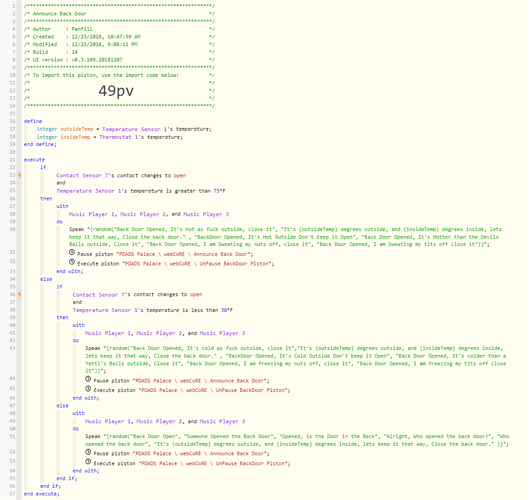1) Give a description of the problem
I copied a piston a nice guy provided to have echo speaks tell me when my garage door is open - it tells me after 5 minutes - then reminds me every 5 minutes until I close it. That all works perfectly. What I want to do is ADD an override using a virtual switch called OVERRIDE. So that way if Ii PLAN to leave the door open echo speaks no longer tells me the door is open.
2) What is the expected behavior?
If it turn on OVERRIDE switch (switch24 in this example)- echo speaks won’t tell me the door is open or still open
3) What is happening/not happening?
The over ride works perfectly if I do it BEFORE I open the door… what I want is to turn on the over ride AFTER the door is open and maybe echo speaks has already reminded me once … but I want to stop that now as I am out in the garage and don’t want it talking to the spouse any longer … even though the door will still be open.
4) Post a Green Snapshot of the piston![]()
5) Attach any logs (From ST IDE and by turning logging level to Full)
(PASTE YOUR LOGS HERE BETWEEN THE MARKS THEN HIGHLIGHT ALL OF THE LOGS SND CLICK ON THE </> ICON TO FORMAT THEM)

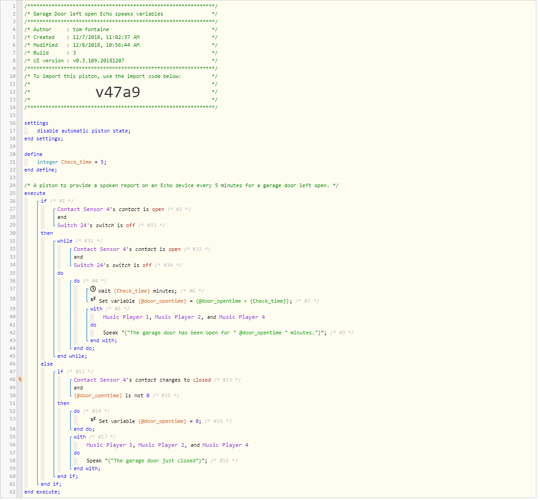
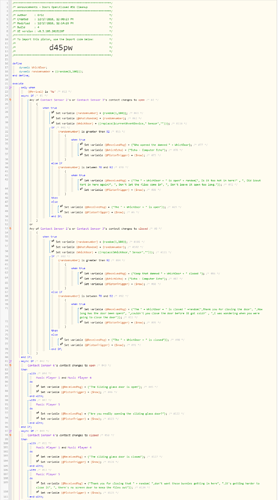
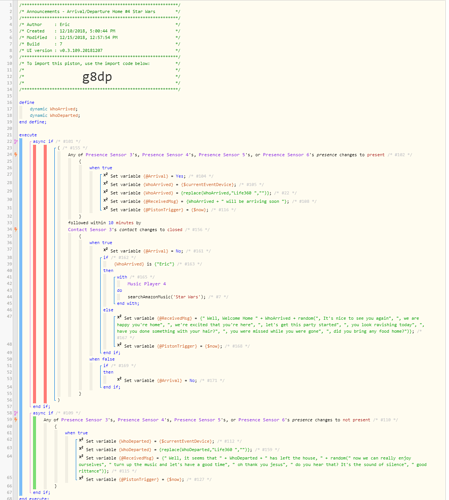
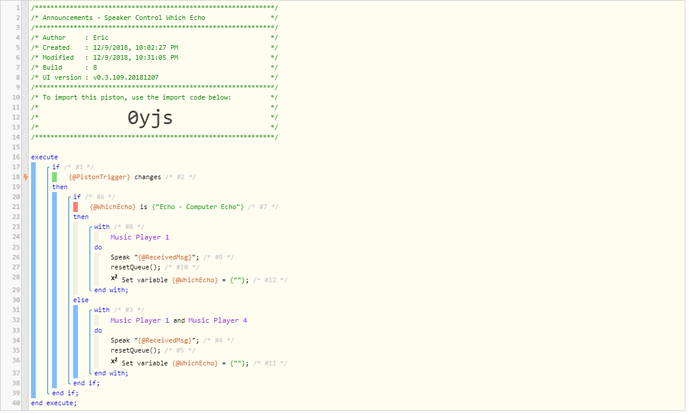
 I can see my wife getting pissed having Alexa telling her those things…
I can see my wife getting pissed having Alexa telling her those things…