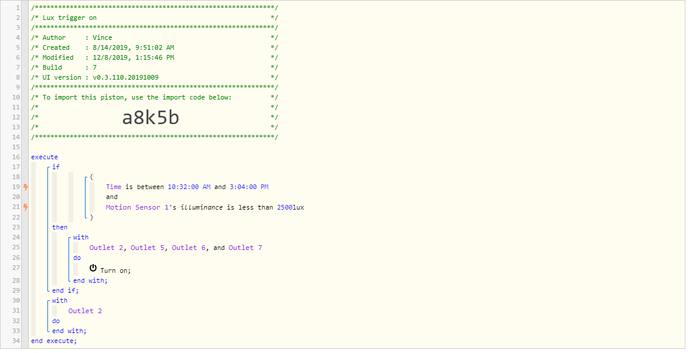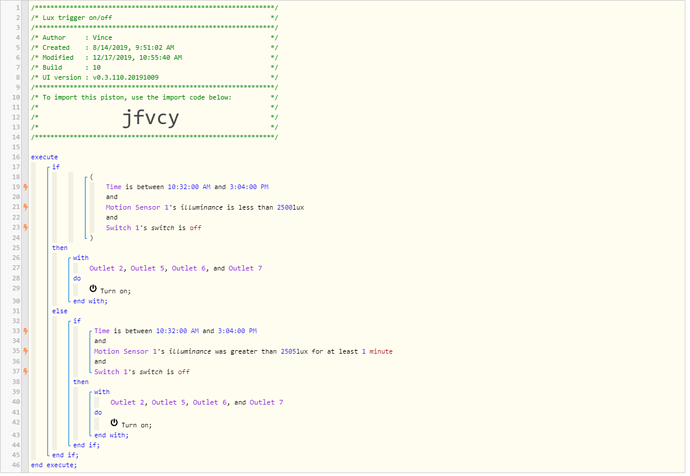1) Give a description of the problem
(I have a two pistons that trigger a few interior lights when a lux sensor goes above or below a value. I want to have my inputs from my phone, override the piston to either keep said lights on or off)
2) What is the expected behaviour?
(To override my “lux trigger on” and “lux trigger off” pistons with my inputs from my phone)
3) What is happening/not happening?
(If i want only certain lights on or off, the piston will turn the lights on or off respectively. I want to be able to override the piston when toggling lights on or off)
4) Post a Green Snapshot of the piston![]()
(
5) Attach logs after turning logging level to Full
(12/16/2019, 2:05:18 PM +258ms
+1ms ╔Received event [Fibaro Motion Sensor ZW5].illuminance = 2116 with a delay of 85ms
+218ms ║Setting up scheduled job for Mon, Dec 16 2019 @ 3:04:00 PM CST (in 3521.525s)
+230ms ╚Event processed successfully (230ms)
12/16/2019, 2:03:43 PM +845ms
+2ms ╔Received event [Fibaro Motion Sensor ZW5].illuminance = 2310 with a delay of 131ms
+274ms ║Setting up scheduled job for Mon, Dec 16 2019 @ 3:04:00 PM CST (in 3615.882s)
+290ms ╚Event processed successfully (290ms)
12/16/2019, 2:01:55 PM +854ms
+1ms ╔Received event [Fibaro Motion Sensor ZW5].illuminance = 2419 with a delay of 133ms
+1075ms ║Setting up scheduled job for Mon, Dec 16 2019 @ 3:04:00 PM CST (in 3723.071s)
+1088ms ╚Event processed successfully (1088ms)
12/16/2019, 1:51:57 PM +835ms
+1ms ╔Received event [Fibaro Motion Sensor ZW5].illuminance = 2515 with a delay of 135ms
+444ms ║Setting up scheduled job for Mon, Dec 16 2019 @ 3:04:00 PM CST (in 4321.722s)
+456ms ╚Event processed successfully (457ms)
12/16/2019, 1:50:12 PM +350ms
+1ms ╔Received event [Fibaro Motion Sensor ZW5].illuminance = 2140 with a delay of 133ms
+270ms ║Setting up scheduled job for Mon, Dec 16 2019 @ 3:04:00 PM CST (in 4427.381s)
+280ms ╚Event processed successfully (280ms)
12/16/2019, 1:49:48 PM +293ms
+2ms ╔Received event [Fibaro Motion Sensor ZW5].illuminance = 1766 with a delay of 105ms
+1389ms ║Setting up scheduled job for Mon, Dec 16 2019 @ 3:04:00 PM CST (in 4450.319s)
+1402ms ╚Event processed successfully (1402ms)
12/16/2019, 1:49:00 PM +630ms
+1ms ╔Received event [Fibaro Motion Sensor ZW5].illuminance = 1445 with a delay of 132ms
+263ms ║Setting up scheduled job for Mon, Dec 16 2019 @ 3:04:00 PM CST (in 4499.108s)
+276ms ╚Event processed successfully (275ms)
12/16/2019, 1:48:41 PM +746ms
+1ms ╔Received event [Fibaro Motion Sensor ZW5].illuminance = 1530 with a delay of 68ms
+446ms ║Setting up scheduled job for Mon, Dec 16 2019 @ 3:04:00 PM CST (in 4517.809s)
+457ms ╚Event processed successfully (457ms)
12/16/2019, 1:47:47 PM +789ms
+1ms ╔Received event [Fibaro Motion Sensor ZW5].illuminance = 1693 with a delay of 70ms
+208ms ║Setting up scheduled job for Mon, Dec 16 2019 @ 3:04:00 PM CST (in 4572.004s)
+258ms ╚Event processed successfully (257ms)
12/16/2019, 1:47:41 PM +368ms
+1ms ╔Received event [Fibaro Motion Sensor ZW5].illuminance = 1862 with a delay of 135ms
+268ms ║Setting up scheduled job for Mon, Dec 16 2019 @ 3:04:00 PM CST (in 4578.365s)
+279ms ╚Event processed successfully (279ms)
12/16/2019, 1:47:34 PM +986ms
+2ms ╔Received event [Fibaro Motion Sensor ZW5].illuminance = 2068 with a delay of 149ms
+265ms ║Setting up scheduled job for Mon, Dec 16 2019 @ 3:04:00 PM CST (in 4584.75s)
+276ms ╚Event processed successfully (276ms)
12/16/2019, 1:47:25 PM +680ms
+1ms ╔Received event [Fibaro Motion Sensor ZW5].illuminance = 2274 with a delay of 62ms
+1301ms ║Setting up scheduled job for Mon, Dec 16 2019 @ 3:04:00 PM CST (in 4593.02s)
+1314ms ╚Event processed successfully (1314ms)
12/16/2019, 1:46:45 PM +551ms
+1ms ╔Received event [Fibaro Motion Sensor ZW5].illuminance = 2503 with a delay of 69ms
+182ms ║Setting up scheduled job for Mon, Dec 16 2019 @ 3:04:00 PM CST (in 4634.268s)
+194ms ╚Event processed successfully (194ms)
12/16/2019, 1:44:29 PM +182ms
+1ms ╔Received event [Fibaro Motion Sensor ZW5].illuminance = 2649 with a delay of 137ms
+230ms ║Setting up scheduled job for Mon, Dec 16 2019 @ 3:04:00 PM CST (in 4770.589s)
+241ms ╚Event processed successfully (241ms)Preformatted text)