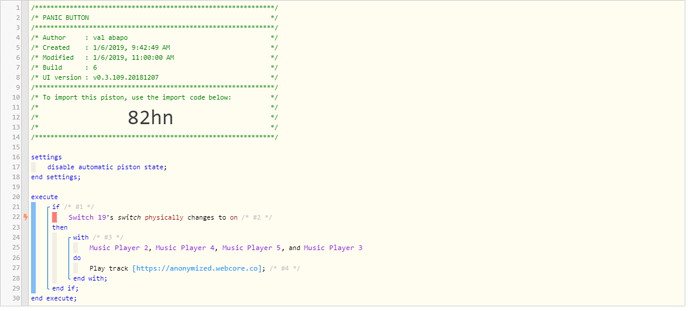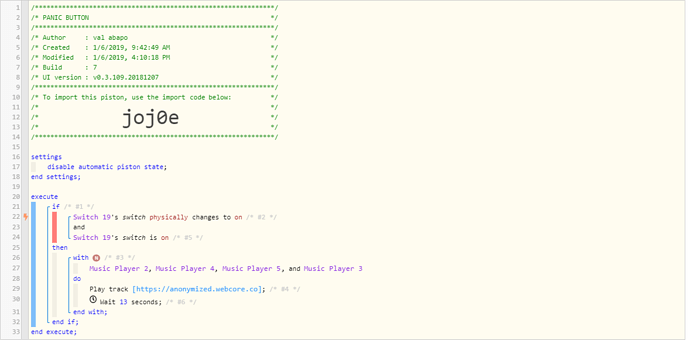1) Give a description of the problem
how do i make an mp3 clip (dog barking) play continuously while a button (simulated switch) is on?
**2) What is the expected behavior?
mp3 clip (dog barking) will play continuously while a button (simulated switch) is on
3) What is happening/not happening?
the mp3 clip (dog barking) only plays a single clip.
4) Post a Green Snapshot of the piston![]()
5) Attach any logs (From ST IDE and by turning logging level to Full)
d93aeb69-851c-436d-97f3-6424900f895b 11:06:29 AM: debug ║║ Executed physical command [Bedroom Speaker].playTrack([https://s3.amazonaws.com/smartapp-media/sonos/dogs.mp3]) (23ms)
d93aeb69-851c-436d-97f3-6424900f895b 11:06:29 AM: debug ║║ Executed physical command [Angeloroom Speaker].playTrack([https://s3.amazonaws.com/smartapp-media/sonos/dogs.mp3]) (49ms)
d93aeb69-851c-436d-97f3-6424900f895b 11:06:29 AM: trace ║║ Executed [Angeloroom Speaker].playTrack (51ms)
d93aeb69-851c-436d-97f3-6424900f895b 11:06:29 AM: trace ║║ Executed [[Samsung] R1].playTrack (43ms)
d93aeb69-851c-436d-97f3-6424900f895b 11:06:29 AM: debug ║║ Executed physical command [[Samsung] R1].playTrack([https://s3.amazonaws.com/smartapp-media/sonos/dogs.mp3]) (41ms)
d93aeb69-851c-436d-97f3-6424900f895b 11:06:29 AM: debug ║║ Cancelling condition #1’s schedules…
d93aeb69-851c-436d-97f3-6424900f895b 11:06:29 AM: debug ║║ Cancelling statement #3’s schedules…
d93aeb69-851c-436d-97f3-6424900f895b 11:06:29 AM: debug ║║ Condition group #1 evaluated true (state changed) (10ms)
d93aeb69-851c-436d-97f3-6424900f895b 11:06:29 AM: trace ║╚ Execution stage started
d93aeb69-851c-436d-97f3-6424900f895b 11:06:29 AM: debug ║║ Cancelling condition #2’s schedules…
d93aeb69-851c-436d-97f3-6424900f895b 11:06:29 AM: trace ║ Runtime (37577 bytes) successfully initialized in 72ms (v0.3.109.20181207) (108ms)
d93aeb69-851c-436d-97f3-6424900f895b 11:06:29 AM: debug ║ RunTime Analysis CS > 19ms > PS > 72ms > PE > 16ms > CE
d93aeb69-851c-436d-97f3-6424900f895b 11:06:29 AM: info ╚ Received event [DOGBARK].switch = on with a delay of 81ms
thank you much in advance.