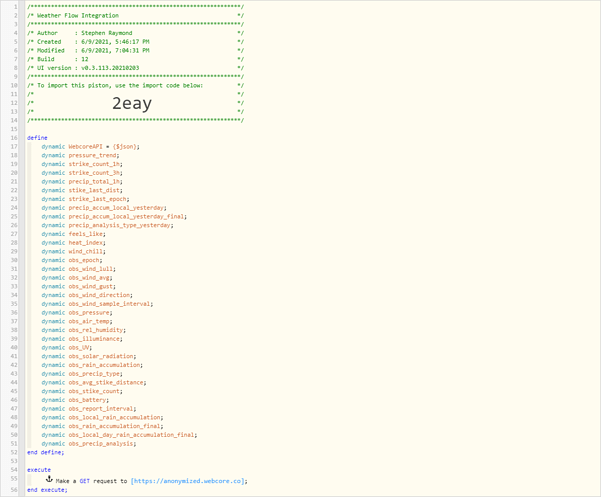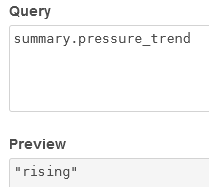I am trying to parse JSON data, I have reviewed a few posts, but I think they are “further” along than I am, I need to understand the “basics” of it first. The data is coming from a weather station (Weather Flow Tempest). They have an API that will give JSON data.
When I go to the URL of my API into a web browser, it returns the following:
{“status”:{“status_code”:0,“status_message”:“SUCCESS”},“device_id”:120809,“type”:“obs_st”,“source”:“cache”,“summary”:{“pressure_trend”:“rising”,“strike_count_1h”:7,“strike_count_3h”:59,“precip_total_1h”:0.0,“strike_last_dist”:36,“strike_last_epoch”:1623277854,“precip_accum_local_yesterday”:9.347867,“precip_accum_local_yesterday_final”:5.600681,“precip_analysis_type_yesterday”:1,“feels_like”:25.3,“heat_index”:25.3,“wind_chill”:25.3},“obs”:[[1623278933,0,0,0,0,3,1011.9,25.3,95,6621,0.61,55,0,0,0,0,2.69,1,8.096712,null,null,0]]}
I understand that I have to use the do Make a GET request to the URL. But I am just not sure of what I am supposed to do next and how to “use” any of the data that was received.
I know that this is asking a lot at this point because I have so little of an understanding of what to do next, but I think that if I could get pointed in the right direction, I might be able to figure the rest out. Any help is greatly appreciated.
Thank you in advance.