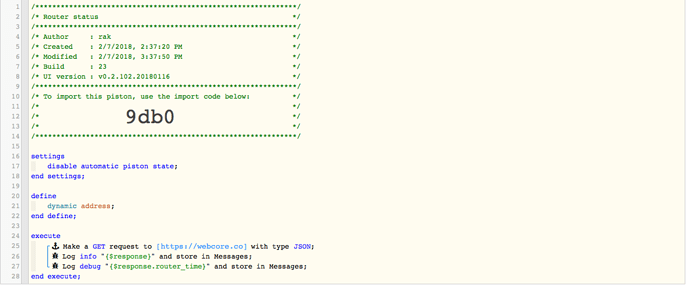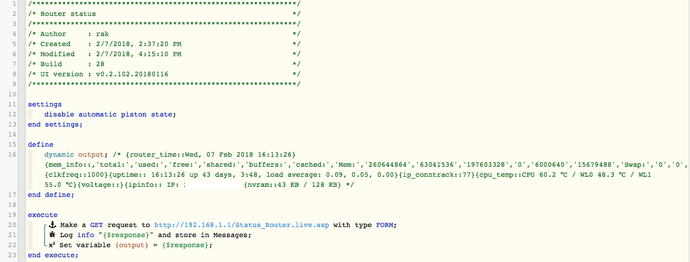I’m making a GET request, and I’m able to pull the data into $response, which shows up in the console.
I’m having a problem parsing the actual data, for example, $response.router_time
Does it have to go into an array or something?
edit: I’m guessing it’s not working right due to the double-colon (::) in the data I’m parsing
Here’s what a browser request returns:
{router_time::Wed, 07 Feb 2018 14:36:34}{mem_info::,'total:','used:','free:','shared:','buffers:','cached:','Mem:','260644864','63578112','197066752','0','6000640','15876096','Swap:','0','0','0','MemTotal:','254536','kB','MemFree:','192448','kB','MemShared:','0','kB','Buffers:','5860','kB','Cached:','15504','kB','SwapCached:','0','kB','Active:','12580','kB','Inactive:','10900','kB','MemAvailable:','209732','kB','Active(anon):','2116','kB','Inactive(anon):','0','kB','Active(file):','10464','kB','Inactive(file):','10900','kB','Unevictable:','0','kB','Mlocked:','0','kB','HighTotal:','131072','kB','HighFree:','119788','kB','LowTotal:','123464','kB','LowFree:','72660','kB','SwapTotal:','0','kB','SwapFree:','0','kB','Dirty:','0','kB','Writeback:','0','kB','AnonPages:','2116','kB','Mapped:','2616','kB','Shmem:','0','kB','Slab:','17656','kB','SReclaimable:','1340','kB','SUnreclaim:','16316','kB','KernelStack:','592','kB','PageTables:','236','kB','NFS_Unstable:','0','kB','Bounce:','0','kB','WritebackTmp:','0','kB','CommitLimit:','127268','kB','Committed_AS:','4628','kB','VmallocTotal:','1949696','kB','VmallocUsed:','0','kB','VmallocChunk:','0','kB'}{clkfreq::1000}{uptime:: 14:36:34 up 43 days, 2:11, load average: 0.01, 0.02, 0.00}{ip_conntrack::182}{cpu_temp::CPU 59.7 °C / WL0 48.3 °C / WL1 54.8 °C}{voltage::}{ipinfo:: IP: 11.11.11.145}{nvram::43 KB / 128 KB}
2/7/2018, 3:37:51 PM +241ms
+1ms ╔Starting piston... (v0.2.102.20180116)
+282ms ║╔Subscribing to devices...
+385ms ║╚Finished subscribing (114ms)
+415ms ╚Piston successfully started (415ms)
2/7/2018, 3:37:22 PM +352ms
+1ms ╔Received event [Home].time = 1518035843086 with a delay of -734ms
+156ms ║RunTime Analysis CS > 17ms > PS > 46ms > PE > 92ms > CE
+158ms ║Runtime (37387 bytes) successfully initialized in 46ms (v0.2.102.20180116) (157ms)
+159ms ║╔Execution stage started
+160ms ║╚Execution stage complete. (1ms)
+161ms ╚Event processed successfully (161ms)
2/7/2018, 3:37:03 PM +643ms
+1ms ╔Received event [Home].wc_async_reply = httpRequest with a delay of 0ms
+112ms ║RunTime Analysis CS > 21ms > PS > 29ms > PE > 62ms > CE
+114ms ║Runtime (37392 bytes) successfully initialized in 29ms (v0.2.102.20180116) (113ms)
+115ms ║╔Execution stage started
+128ms ║║{router_time::Wed, 07 Feb 2018 15:37:03}{mem_info::,'total:','used:','free:','shared:','buffers:','cached:','Mem:','260644864','62832640','197812224','0','6000640','15679488','Swap:','0','0','0','MemTotal:','254536','kB','MemFree:','193176','kB','MemShared:','0','kB','Buffers:','5860','kB','Cached:','15312','kB','SwapCached:','0','kB','Active:','12388','kB','Inactive:','10900','kB','MemAvailable:','210264','kB','Active(anon):','2116','kB','Inactive(anon):','0','kB','Active(file):','10272','kB','Inactive(file):','10900','kB','Unevictable:','0','kB','Mlocked:','0','kB','HighTotal:','131072','kB','HighFree:','119928','kB','LowTotal:','123464','kB','LowFree:','73248','kB','SwapTotal:','0','kB','SwapFree:','0','kB','Dirty:','0','kB','Writeback:','0','kB','AnonPages:','2116','kB','Mapped:','2616','kB','Shmem:','0','kB','Slab:','17064','kB','SReclaimable:','1332','kB','SUnreclaim:','15732','kB','KernelStack:','592','kB','PageTables:','236','kB','NFS_Unstable:','0','kB','Bounce:','0','kB','WritebackTmp:','0','kB','Co...[TRUNCATED]
+131ms ║║Executed virtual command log (3ms)
+135ms ║║Error retrieving JSON data part null
+140ms ║║Executed virtual command log (2ms)
+142ms ║╚Execution stage complete. (27ms)
+143ms ╚Event processed successfully (143ms)