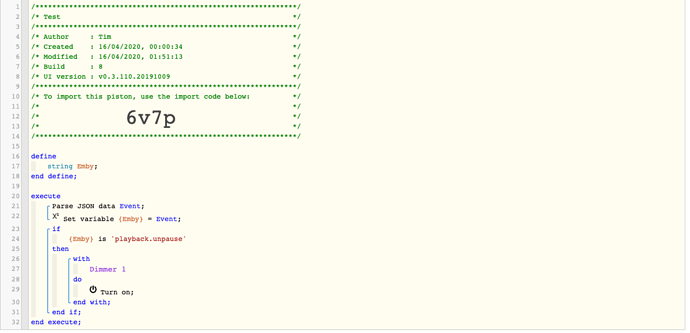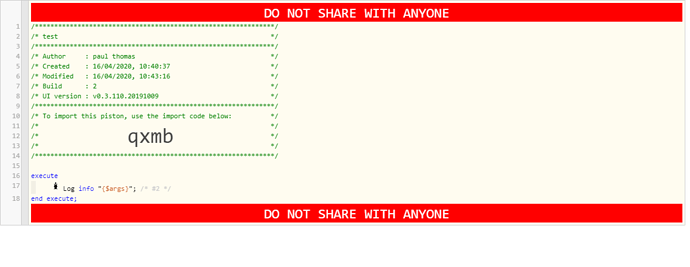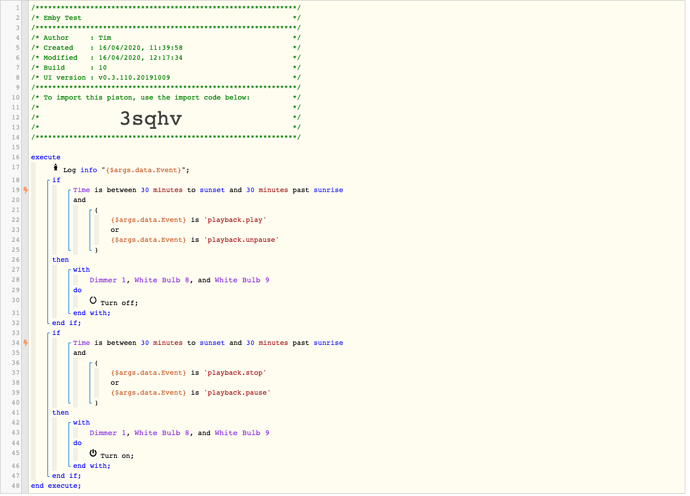1) Give a description of the problem
I’m trying to extract the a variable from the post data sent by Emby into my piston via Webhooks. Piston URL has been copied from into WebHook plugin and posts directly to it.
There is no way to filter the outbound URL in Emby so need to parse the post data in order to trigger different actions depending on the event.
There are 4 variables;
playback.pause / unpause / stop / start
2) What is the expected behaviour?
Being able to take the variable and use that to trigger different events e.g. turn a light off when unpausing and a light on when pausing.
3) What is happening/not happening?
Unable to parse variable to create bespoke triggers for events.
**4) Post a Green Snapshot of the piston
5) Attach logs after turning logging level to Full
16/04/2020, 02:12:13 +757ms
+1ms ╔Received event [Home].execute = XX.XXX.203.XXX with a delay of 29ms
+48ms ║RunTime Analysis CS > 12ms > PS > 27ms > PE > 9ms > CE
+50ms ║Runtime (37277 bytes) successfully initialized in 27ms (v0.3.110.20191009) (49ms)
+51ms ║╔Execution stage started
+54ms ║║Cancelling statement #7’s schedules…
+57ms ║║Executed virtual command parseJson (1ms)
+61ms ║║Executed virtual command setVariable (2ms)
+67ms ║║Comparison (string) Event is (string) playback.unpause = false (1ms)
+68ms ║║Condition #11 evaluated false (4ms)
+69ms ║║Condition group #10 evaluated false (state did not change) (6ms)
+71ms ║╚Execution stage complete. (20ms)
+72ms ╚Event processed successfully (71ms)
16/04/2020, 02:12:05 +840ms
+0ms ╔Received event [Home].execute = XX.XXX.203.XXX with a delay of 43ms
+64ms ║RunTime Analysis CS > 16ms > PS > 38ms > PE > 10ms > CE
+66ms ║Runtime (37278 bytes) successfully initialized in 38ms (v0.3.110.20191009) (65ms)
+67ms ║╔Execution stage started
+71ms ║║Cancelling statement #7’s schedules…
+74ms ║║Executed virtual command parseJson (1ms)
+79ms ║║Executed virtual command setVariable (3ms)
+84ms ║║Comparison (string) Event is (string) playback.unpause = false (1ms)
+86ms ║║Condition #11 evaluated false (5ms)
+87ms ║║Condition group #10 evaluated false (state did not change) (6ms)
+88ms ║╚Execution stage complete. (21ms)
+90ms ╚Event processed successfully (89ms)