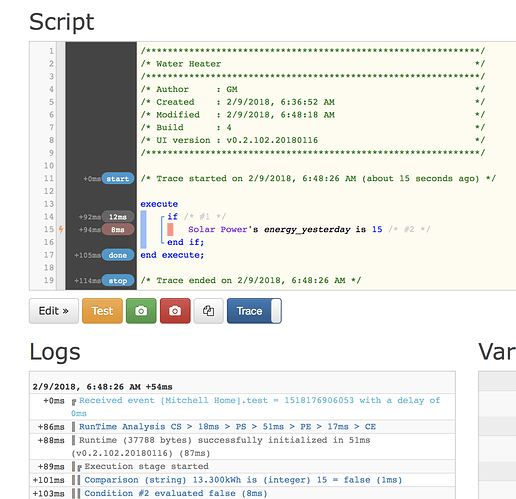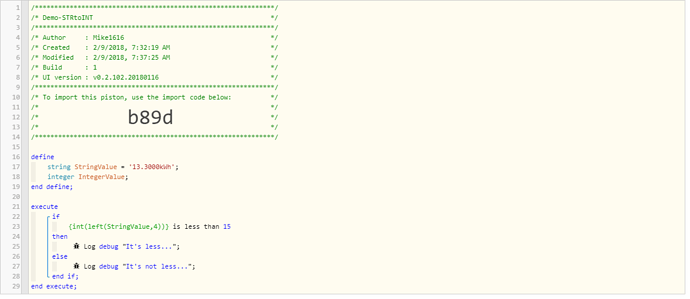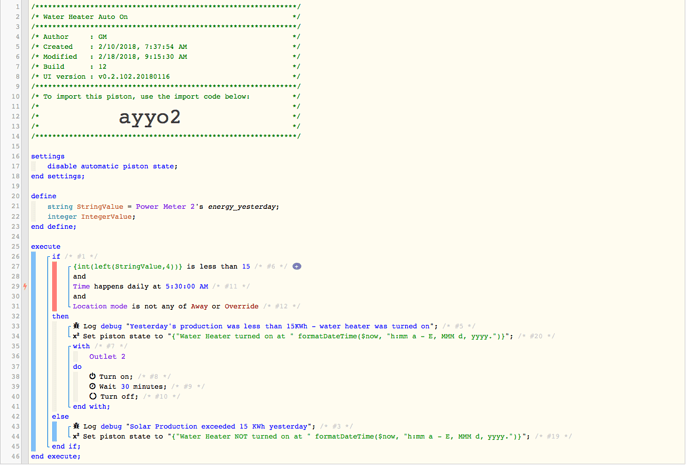1) Give a description of the problem
Trying to get something to trigger based on yesterdays solar generation value
2) What is the expected behavior?
Be able to use logic if yesterdays production is less than 15kwh then switch on the electric water heater in the morning
Thanks for any help!