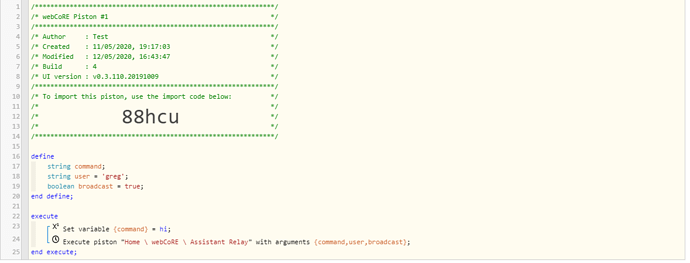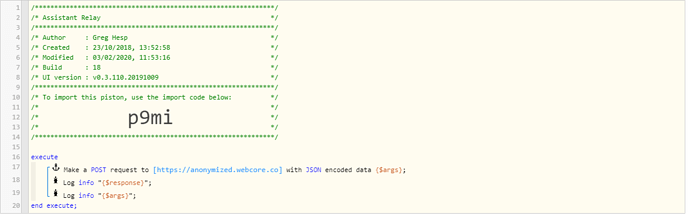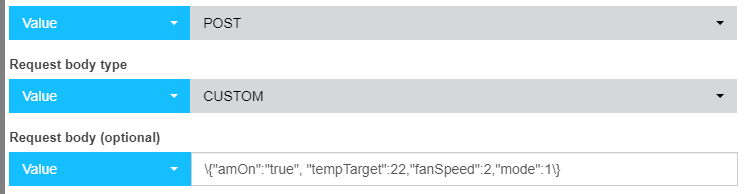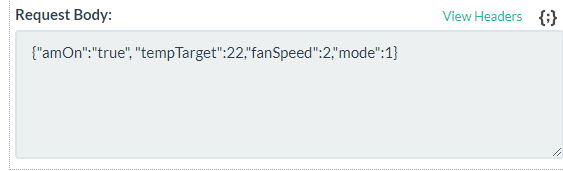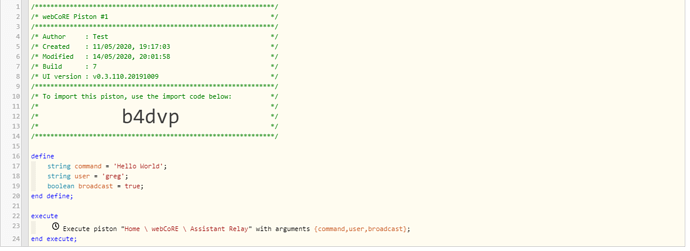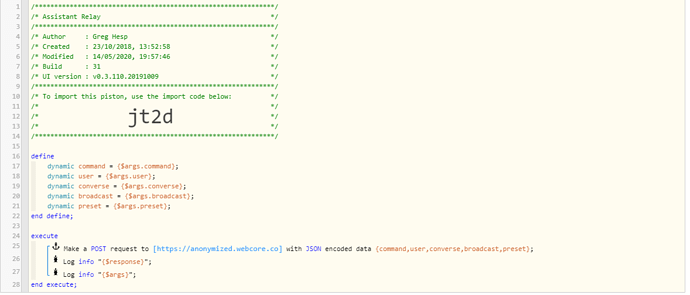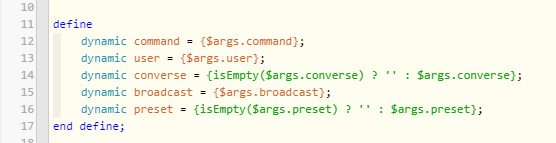I’ve got a piston like so that passes a bunch of variables to another piston
This then calls my Assistant Relay and should pass the arguments down
The issue is that it’s passing them down like so:
{ '$args': '[broadcast:true, command:hi, user:greg]' }
Is there a way I can pass them as JSON? Seems like its creating a new object with a key called $args and then converting the object from my first piston into an array
Assistant Relay accepts JSON, so would be looking for
{
'broadcast': true,
'command': hi',
'user': 'greg'
}