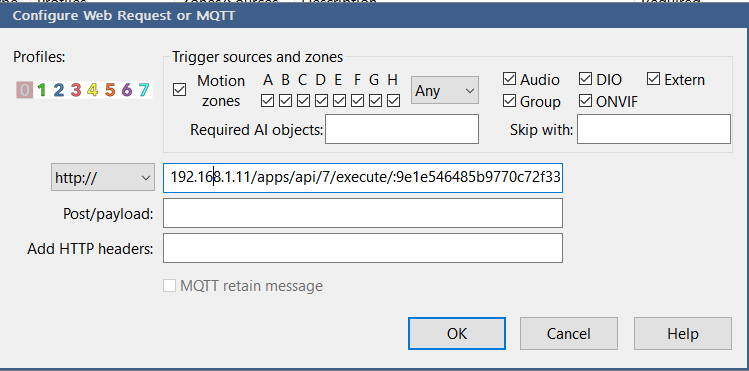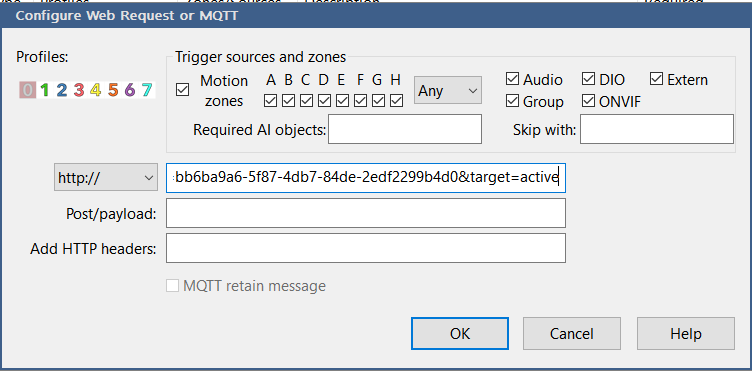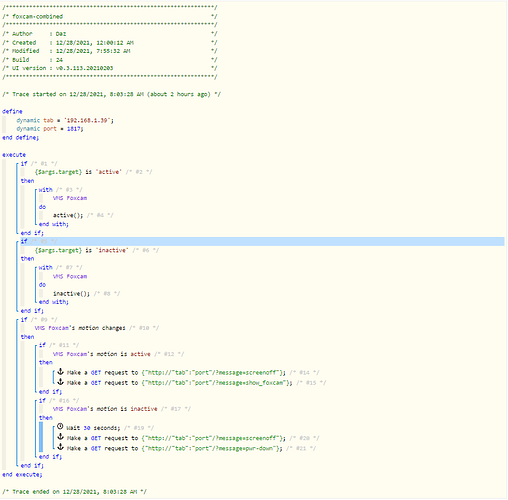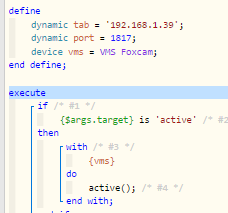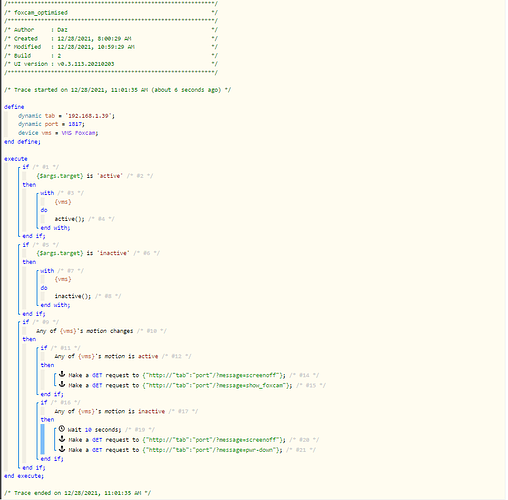1) Give a description of the problem
I’d like to avoid having multiple similar pistons if possible, and use a http request from blue iris to call a piston, which will do slightly different things depending on what the http call line says.
2) What is the expected behaviour?
Easier to describe with pics, to be honest.
Here are two pistons…
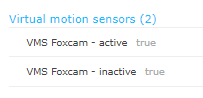
All they do is either set a (virtual) motion sensor (hubitat) to either ACTIVE or INACTIVE, i.e.
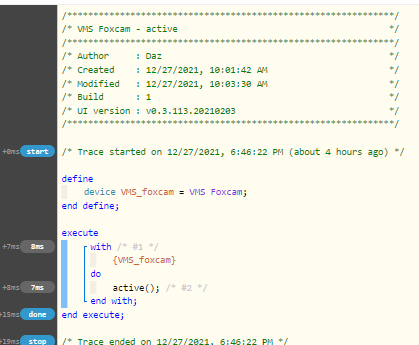
or
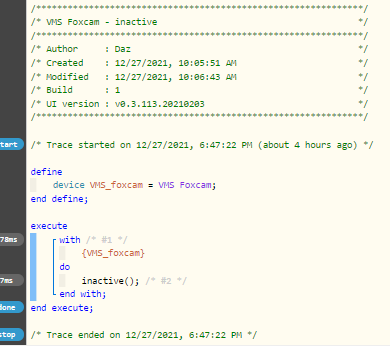
These pistons currently are called by BlueIris when a camera becomes triggered or returns to inactive.
i.e.
I’m sure there’s a way to combine the two pistons by adding something to the above, and adjust the piston to look for an argument of some type to kind of do
IF (arg1)
then
set active
IF (arg2)
then
set inactive
TIA
3) What is happening/not happening?
(PUT YOUR INFO HERE)
4) Post a Green Snapshot of the piston![]()
(UPLOAD YOUR IMAGE HERE)
5) Attach logs after turning logging level to Full
(PASTE YOUR LOGS HERE THEN HIGHLIGHT ALL OF THE LOGS AND CLICK ON THE </> ICON TO FORMAT THEM CORRECTLY)
REMOVE BELOW AFTER READING
If a solution is found for your question then please mark the post as the solution.