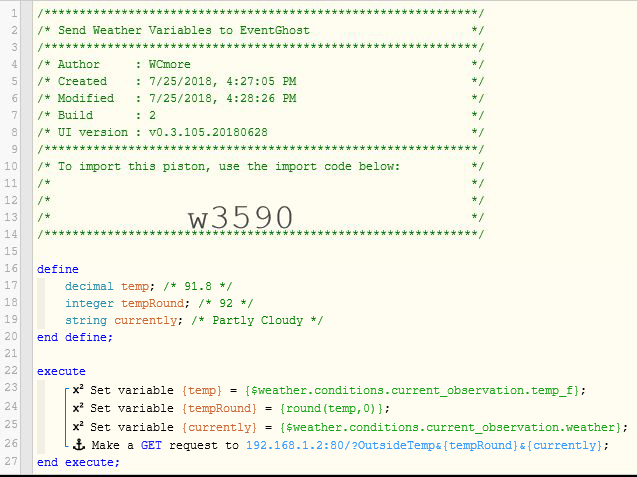I’m not having a problem, I just need some direction. I am calling Pistons successfully from Tasker, passing args, no issues. Now I want to return data from the Piston to Tasker. Here’s the scenario:
I want to execute a Piston remotely from Tasker using HTTP GET and have the tasker %HTTPD variable filled with a string of data. The %HTTPD variable receives the result of the HTTP GET.
If I execute a Piston using the HTTP get the HTTPD variable has something like {“result”:“OK”,“timestamp”:1506396015751} stored in it.
I am not web coder, just want to understand if there is a simple way to load the data that will be returned in that HTTPD variable or do I need to use IFTTT maker for this?